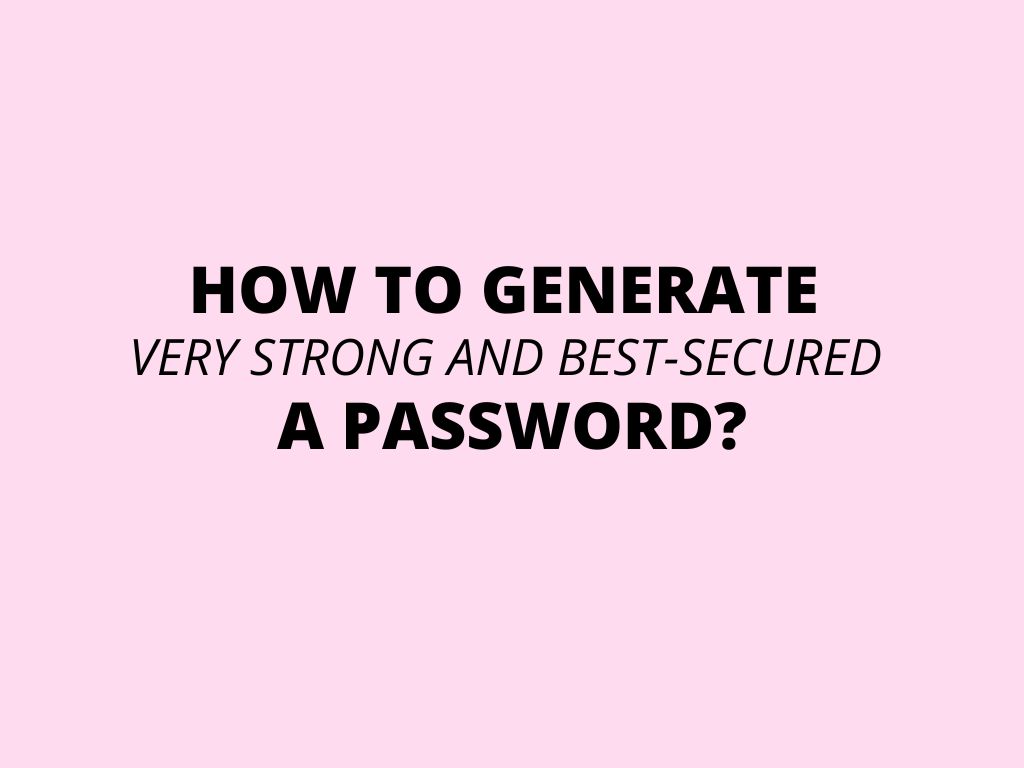
How to generate a very strong and best-secured password?
In an increasingly digital world where sensitive personal and financial information is often stored online, securing your accounts with a robust password is more important than ever. However, many users still fall into the trap of creating simple, easy-to-guess passwords, or worse, reusing the same password across multiple platforms. This behavior increases the risk of cyberattacks, data breaches, and identity theft.
Crafting a secure password isn’t just about adding random characters—it’s about understanding how different elements contribute to strength and applying best practices for password management.
In this article, we’ll explore the essential components of a strong password, explore advanced methods for creating secure passwords, and share effective strategies for managing them. We’ll also provide guidance on implementing two-factor authentication and utilizing password managers for the highest level of security. Let’s begin with the foundation: what makes a password strong?
The four core elements of a strong password
Four key characteristics define a strong password: length, case variety, inclusion of numbers, and special characters. Each of these aspects plays a critical role in making your password more resistant to attacks, especially brute-force attacks, where hackers try to guess your password by systematically testing all possible combinations.
Length
The length of your password is the most important factor in determining its security. The longer the password, the more combinations an attacker must test to break it. While many online services require a minimum of 8 characters, security experts recommend aiming for at least 12 to 16 characters. Passwords of this length exponentially increase the time it would take for a hacker to crack them, even with powerful computers.
Examples:
- Weak:
password123(11 characters) - Strong:
5pYru$19@rntFl(15 characters)
Mixed case
Using both uppercase and lowercase letters significantly strengthens your password. Passwords are case-sensitive, which means “Password” is not the same as “password.” By mixing the cases, you’re increasing the number of possible combinations that an attacker would have to try.
Examples:
- Weak:
sunshine123 - Strong:
SunShIne912
Numbers
Incorporating numbers into your password adds complexity and makes it harder to guess. Avoid simple sequences like “12345” or birthdates, as these are some of the first combinations hackers attempt. Use numbers randomly within your password rather than at the end.
Examples:
- Weak:
mydog2020 - Strong:
7hG82bWq
Special Characters
Special characters like !, @, #, $, and % further improve password strength by adding non-alphanumeric symbols. Be sure to distribute these characters throughout the password rather than placing them at the beginning or end.
Examples:
- Weak:
password2021 - Strong:
P@ssW0rd!21
Why length and complexity matter
While shorter passwords can be cracked relatively quickly by modern computers, adding length and complexity greatly increases the difficulty of a successful attack. Consider this: a password that is only six characters long and uses lowercase letters alone has 308 million possible combinations, which a standard computer can crack in mere seconds. However, adding more characters, mixed cases, numbers, and special characters increases the number of possible combinations into the trillions, making brute-force attacks impractical.
Beyond the basics – passphrases
For those who struggle to remember complex passwords, passphrases offer a secure and memorable alternative. A passphrase is a sequence of random words or phrases strung together to form a password that is both lengthy and secure, but easier to recall. For example, the phrase “sunlight-drinks-paper-laptop!” is both long and random, but easier to remember than a string of unrelated characters.
When creating a passphrase:
- Use a series of unrelated words.
- Avoid commonly known phrases (such as song lyrics or famous quotes).
- Ensure the passphrase is at least 16 characters long.
Examples:
- Weak:
Ilovemydog123 - Strong:
Sparrow$Jumps&Violet-Blue2023
Why to use a series of unrelated words?
Using unrelated words makes the passphrase much more difficult to crack via dictionary attacks (where attackers use databases of commonly used words or phrases). When the words are unrelated, they lack predictable patterns, making it exponentially harder for attackers to guess combinations of random terms compared to combinations of related terms or predictable phrases.
For example:
- Weak:
sunflowergarden - Strong:
Laptop-Purple-Horse-Catfish
The randomness of “Laptop,” “Purple,” “Horse,” and “Catfish” increases the complexity and decreases the likelihood that this passphrase will be found in any attacker’s dictionary.
Why to avoid commonly known phrases?
Commonly known phrases, such as lyrics, quotes, or idioms, are often part of hackers’ precompiled wordlists. These lists can be run through during attacks to quickly guess passwords made up of predictable sequences. Phrases like “to be or not to be” or “let it be” are easily susceptible to brute-force and dictionary attacks because they exist in many word databases that attackers can use.
For example:
- Weak:
LetItBe2021(a famous song lyric) - Strong:
Ostrich-Blue-Pen-Piano
The second passphrase has no common association and thus is not likely to be found in a wordlist.
Why to ensure the passphrase is at least 16 characters long?
The length of a passphrase is crucial because the longer it is, the more possible combinations of characters or words an attacker has to try. Each additional character exponentially increases the complexity, making it far more challenging and time-consuming to crack. A 16-character passphrase composed of unrelated words is much more secure than shorter passwords, even if it contains special characters or numbers.
For example:
- Weak:
Tree1234 - Strong:
FireTruck-Pluto-Chairman-Giraffe
In summary, unrelated words increase randomness and complexity, avoiding common phrases prevents your passphrase from being in a commonly used list, and length makes it more difficult for brute-force attacks to succeed. Together, these principles create a passphrase that is both memorable and secure.
Advanced techniques for creating secure passwords
For those looking to add an extra layer of randomness and security, consider the following strategies:
1. Random password generators
These tools generate passwords that are impossible to guess but also very difficult to remember without assistance. Many password managers include built-in password generators that create secure combinations based on the parameters you set (length, inclusion of numbers, special characters, etc.). Examples of great password generator tools for free can be found on Justfreetools.com.
Other tools worth mentioning are LastPass, Dashlane, and 1Password.
2. Mnemonic devices
To help remember complex passwords, you can use mnemonic devices where each character or part of a password relates to a word in a phrase or sentence.
For example, you could turn the sentence, “I adopted a dog in 2020, and he loves to play!” into the password: IaD@dI20&hLtp!.
This technique helps make secure passwords more memorable while maintaining strong complexity.
3. Password padding
Padding involves adding extra characters to the end or beginning of a password. It’s a simple way to increase the length of your password without making it significantly harder to remember.
For example, you could pad a strong password like b@7#XfG by adding repeating characters at the start and end: !!!b@7#XfG***.
Password management tips – what you should and should not do?
Do use a password manager
Password managers are essential tools for securely storing and generating strong passwords. They allow you to create unique passwords for every account without having to memorize them all. Options like LastPass, 1Password, and Bitwarden store your passwords in an encrypted vault and automatically fill in your credentials when needed.
Don’t write passwords down
While it may be tempting to jot down passwords in a notebook or save them in a text file on your computer, this practice can expose you to significant risks. Physical and digital theft is a real possibility, so rely on password managers instead of storing passwords in easily accessible locations.
Do use two-factor authentication (2FA)
Two-factor authentication provides an additional layer of security by requiring not only a password but also a secondary method of verification, such as a one-time code sent to your phone or generated by an authentication app like Google Authenticator or Authy. Even if a hacker manages to obtain your password, they won’t be able to access your account without the second factor.
Don’t reuse passwords
Password reuse is one of the biggest security risks. If one of your accounts is compromised, all other accounts that use the same password become vulnerable. Always use a unique password for every online service to ensure that a breach on one platform doesn’t lead to widespread damage.
Do change your passwords periodically
While constantly changing passwords may seem like overkill, regularly updating them can significantly reduce your vulnerability, especially for accounts that contain sensitive information. Aim to update your passwords at least once a year, or more frequently if you suspect an account may have been compromised.
Don’t share your passwords
Even though it might seem harmless to share your Netflix or social media password with a friend, doing so can compromise your security. Once you share a password, you lose control over how it’s used, and the other person could unknowingly expose it to hackers. Always keep your passwords private, and consider using guest access or multi-user functionality when possible.
The importance of regular password audits
Even with strong password habits, it’s important to regularly audit your accounts for potential security weaknesses. Most password managers will automatically detect weak, reused, or compromised passwords and prompt you to update them. Consider performing a manual audit every six months by reviewing:
- Accounts you haven’t used in a while
- Weak or reused passwords
- Accounts that may have been breached (you can use services like Have I Been Pwned? to check for compromised credentials).
Was this article helpful?
Support us to keep up the good work and to provide you even better content. Your donations will be used to help students get access to quality content for free and pay our contributors’ salaries, who work hard to create this website content! Thank you for all your support!
Reaction to comment: Cancel reply