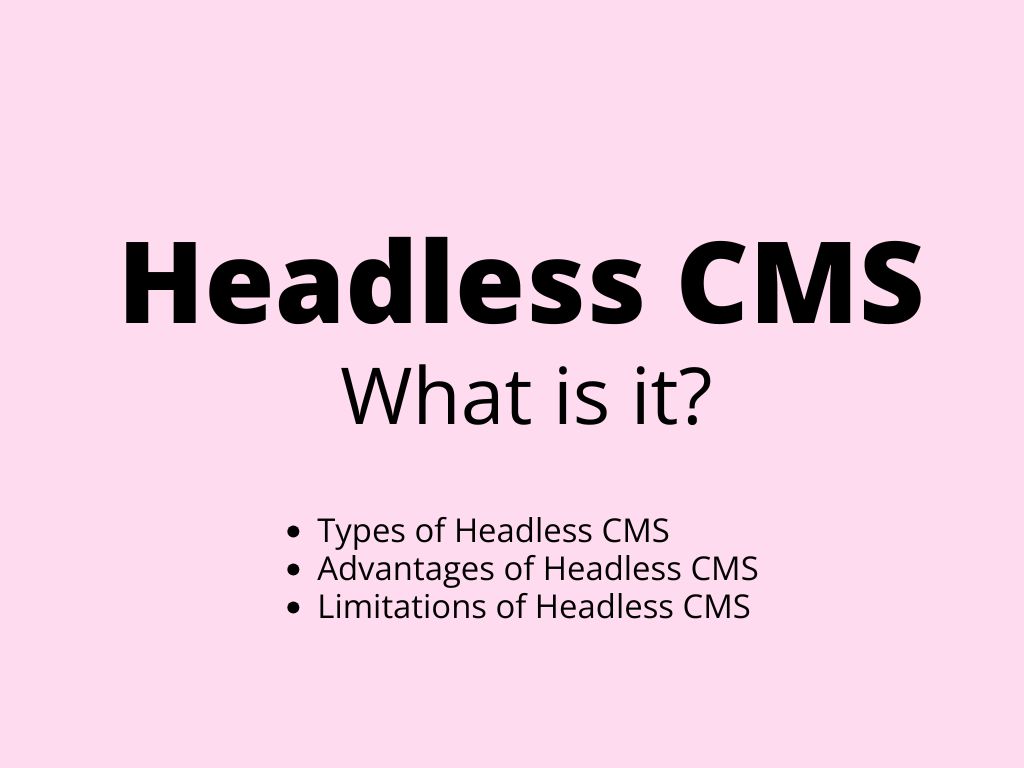
Headless CMS – what is it?
Headless CMS, or “headless content management systems,” are platforms that manage content without providing tools for its presentation. Instead, they deliver content to other connected systems for further processing, typically via an API (Application Programming Interface), which serves as a clearly defined interface.
Coupled × Decoupled × Headless CMS
Traditional content management systems (CMS), such as WordPress—often referred to as coupled CMS—typically consist of two main components. The first is the backend, an administrative interface where users can create and edit content. The second is the frontend, which displays the content to end users by generating the website. In coupled CMS, the content is tightly integrated with its presentation, usually for web-based delivery.
In contrast, headless CMS are simpler because they lack a frontend (hence “headless”). They distribute content to other systems, such as independent websites, microsites, mobile apps, social media platforms, email marketing tools, and other channels. The content managed in a headless CMS is typically presentation-agnostic and designed for reusability across multiple systems and platforms.
Decoupled CMS, a hybrid approach, separates the backend and frontend layers. This architecture allows for easier replacement of the frontend when needed (e.g., to adopt modern technologies). The backend remains intact, continuing to manage content, while the frontend can be rebuilt using any desired technology.
Types of Headless CMS
Headless CMS can be categorized based on several criteria:
By Data Storage Method
- API-based headless CMS – also known as API-driven CMS, these systems store content in a database and deliver it, along with metadata, to other systems via APIs, typically using REST or GraphQL. Popular examples include Contentful, DatoCMS, Strapi, Sanity.io, Prismic, Directus, Storyblok, ButterCMS, Kentico Kontent, Cockpit CMS, and Cosmic.
- Git-based headless CMS – these systems do not use a database for content storage. Instead, they rely on Git, an open-source version control system commonly used by developers. This approach offers advantages like version tracking for content changes. Notable examples include Netlify CMS, Jekyll Admin, Forestry, TinaCMS, Publii, Crafter CMS, Statamic, and Prose.io.
By Licensing Model
- Open-source headless CMS – these solutions are freely available, and anyone can contribute to their development. They offer full control over the source code and eliminate licensing fees. However, they may lack robust user support and can be more complex to deploy. Examples include Strapi, Ghost, Directus, WordPress with WP REST API, Squidex, and KeystoneJS.
- Commercial headless CMS – typically offered as SaaS (Software as a Service), these solutions provide advanced features, dedicated support, SLAs (Service Level Agreements), and high availability. They require regular subscription fees, often based on user count or data volume. Examples include Contentful, Sanity.io, Prismic, DatoCMS, Contentstack, and Builder.io.
By Specialization
- General-purpose headless CMS – designed for managing various types of content, these systems are suitable for diverse projects, from blogs to marketing sites and e-commerce. Examples include Contentful, DatoCMS, and Strapi.
- E-commerce-focused headless CMS – these systems specialize in managing product catalogs, inventory, and orders, often integrating with payment gateways and CRM systems. Examples include Commerce Layer, Saleor, Shopify Storefront API, and commercetools.
- Product-focused headless CMS – these platforms focus on Product Information Management (PIM) and are ideal for businesses with extensive product catalogs. Examples include Akeneo, Pimcore, and Salsify.

Advantages of Headless CMS
Centralized Content Management
Headless CMS allows content to be stored in one central location and distributed across multiple applications, not just websites. This centralization is particularly beneficial for teams managing complex workflows, such as versioning, approval processes, and collaboration among multiple contributors.
The number of distribution channels is constantly growing. Beyond websites and online platforms, content is now delivered to chatbots, messaging apps, SMS gateways, voice-controlled devices, IoT (Internet of Things), and applications for virtual and mixed reality.
Easier Frontend Changes
One of the key benefits of headless CMS is the ability to change frontend technologies without disrupting backend operations. Administrators can continue using the same familiar interface while developers rebuild the frontend using modern frameworks like React, Angular, or Vue.js.
This separation simplifies and reduces the cost of redesigns. For example, during a major website overhaul, developers only need to focus on the frontend, while the backend remains untouched. This approach accelerates development and reduces costs, often by as much as 50%.
The demand for frontend updates is much higher than for backend changes. Web technologies evolve rapidly, and businesses must keep up with competitors, improve SEO rankings, and attract users from social media. Headless CMS enables companies to stay agile in this fast-paced environment.
Improved Performance and Speed
Headless CMS significantly enhances the performance of end-user applications, which is critical for user experience and SEO:
- CDN utilization – content delivered via APIs can be cached in a Content Delivery Network (CDN), ensuring fast load times worldwide.
- Static site generation – headless CMS supports JAMstack architecture (JavaScript, API, Markup), enabling the pre-generation of static HTML files for lightning-fast websites.
- Optimized data delivery – APIs allow frontend applications to request only the necessary data, reducing unnecessary data transfers.
- Parallel development – frontend and backend teams can work independently, speeding up the development process.
Additional Benefits
- Enhanced security – APIs are easier to secure than entire websites. Backend access can be restricted to specific IP addresses, and APIs can use token-based authentication, reducing attack vectors.
- Scalability – frontend and backend systems can scale independently. For example, during traffic spikes, only the frontend infrastructure may need to be scaled.
- Flexibility – developers can choose the best technologies for each project. For instance, a website can use React.js, a mobile app can use React Native, and internal systems can use Angular.js, all accessing the same content.
- Multiplatform support – content can be tailored for different devices, such as desktops, mobile apps, smartwatches, and voice assistants, without manual adjustments.
- Support for modern technologies – headless CMS facilitates the adoption of Progressive Web Apps (PWA), GraphQL, and other cutting-edge technologies.
- Content personalization – APIs enable dynamic content delivery based on user behavior, demographics, or context, improving relevance and engagement.
- Localization – advanced multilingual and regional content management ensures that users see the appropriate language or regional variant automatically.
- Omnichannel consistency – a single source of truth ensures that content updates are reflected across all channels, maintaining brand consistency and reducing outdated information.
Limitations of Headless CMS
Despite its advantages, headless CMS has some drawbacks:
- Higher technical complexity – implementing a headless CMS requires expertise in APIs, frontend frameworks, and CI/CD tools.
- Less intuitive for non-technical users – some headless CMS lack user-friendly content editors, making them challenging for marketing teams or non-technical content creators. Additionally, editors may not see a live preview of how content will appear in the final application.
- Initial investment – setting up a headless CMS can be more expensive than deploying a traditional CMS. Maintaining both backend and frontend systems can also increase operational costs.
- Dependency on APIs – if the API experiences downtime, all connected frontend applications lose access to content, creating a single point of failure.
Was this article helpful?
Support us to keep up the good work and to provide you even better content. Your donations will be used to help students get access to quality content for free and pay our contributors’ salaries, who work hard to create this website content! Thank you for all your support!

Reaction to comment: Cancel reply