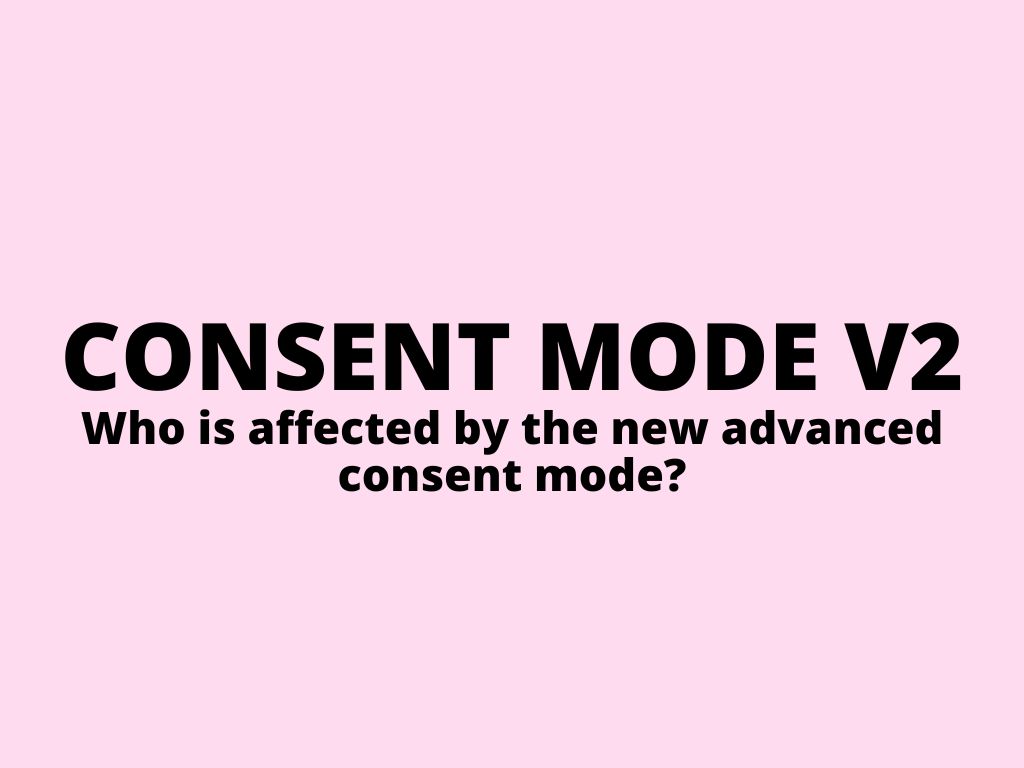
Google Consent Mode V2 – who is affected and when it starts?
In this article, I will try to explain very simply what Consent Mode V2 is all about. At the beginning will answer the most common question from the clients I hear very often – what do you need to do?
- If you don’t need remarketing (audiences), you do NOT need to do anything with the existing cookie bar. If the user enables ad_storage, google will automatically set the new ad_user_data parameter to “granted” on behalf of the user.
- If you want to use remarketing, add a single opt-in question to the cookie bar. You need to ask for consent for the “ad_personalisation” parameter.
More details you can find here: https://support.google.com/tagmanager/answer/13695607
What is Consent Mode?
It’s a set of questions (Consent Choices) designed by Google for its products to comply with GDPR and cookie rules. By answering these questions, every website visitor provides information on how their data and behavior can be handled.
Typically, visitors click on “accept all” or “reject all,” but each website can offer the option to choose which consents the visitor grants:
Google brands or Google Tag Manager can then work with Consent Mode to decide when tags can be launched and how to handle visitor data (e.g., whether it’s possible to include them in a remarketing list).
Does Consent Mode V2 apply in all countries?
It applies to the European Economic Area, which includes the EU + Liechtenstein + Iceland + Norway.
Is Consent Mode mandatory?
Consent Mode is just one option for complying with GDPR, cookies, and privacy rules. If you have user consents managed differently, you theoretically don’t need to deal with Consent Mode.
However, for Google products (GA4, GTM), it’s highly advisable to use Consent Mode because, without it, you cannot send all information to Google (e.g., as further discussed in the article, Advanced Mode).
When does Consent Mode V2 start?
From March 2024.
What is CMP?
CMP (Consent Management Platform) is an implementation of Consent Mode – your cookie banner. We all are familiar with the cookie banner; it’s a questionnaire where users answer questions (known as Consent Choices). These answers are then sent to Google, and based on the responses, the website’s behavior is adjusted.
Why the new version of Consent Mode V2, and how is it different from the first version?
Two new questions (parameters) have been added. The novelty is that website visitors can now decide not only on what data is collected and stored but can also specify what the data can be used for. Additionally, Google has defined two modes, which are two different approaches to how questions should be asked and how the website should then behave.
What do the two new parameters address? The ad_user_data parameter pertains to whether non-anonymized data can be used in advertising systems (e.g., sent to Google Ads). The ad_personalization parameter allows consent to be included in audiences for remarketing.
How do these two new parameters differ?
The Basic Mode questionnaire (cookie banner) represents a straightforward approach: you can/cannot collect—all or nothing. Before filling out the questionnaire, you must ensure that no data is collected, and in case of rejection, no gtag should be launched.
On the other hand, Advanced Mode is essentially the current cookie banner, just with two additional parameters. It offers individual settings for all parameters. It is assumed that this mode will be used in the vast majority of cases.
What happens to the data WITHOUT consent?
In the case of Basic Mode, no data will be collected. In the case of Advanced Mode, just like today – anonymized data will still be collected (using so-called Cookieless Pings, i.e., information transfer within the domain through URL parameters, known as Pass Through).
How do you know you have Consent Mode V2 on your website?
If your cookie banner is from a certified Google partner, you will have it in due time. To check the status of your website yourself, you can easily try this method (there are several, but the most simple way is to check it via Google Tag Manager in preview mode = via Google Tag Assistant).
- Go to https://tagassistant.google.com/, click on “Add domain” at the top right, and enter your website’s URL with the protocol https://, for example, insert in here https://www.krcmic.com. Please also note you have to have access to this site via GTM.
- Click on an active GA4 stream (G-XXXXXXXX).
- Select the Consent tab. If you see the two new parameters – ad_user_data and ad_personalization – and trust the person who implemented your cookie banner has complied with everything, then you have Consent Mode V2.
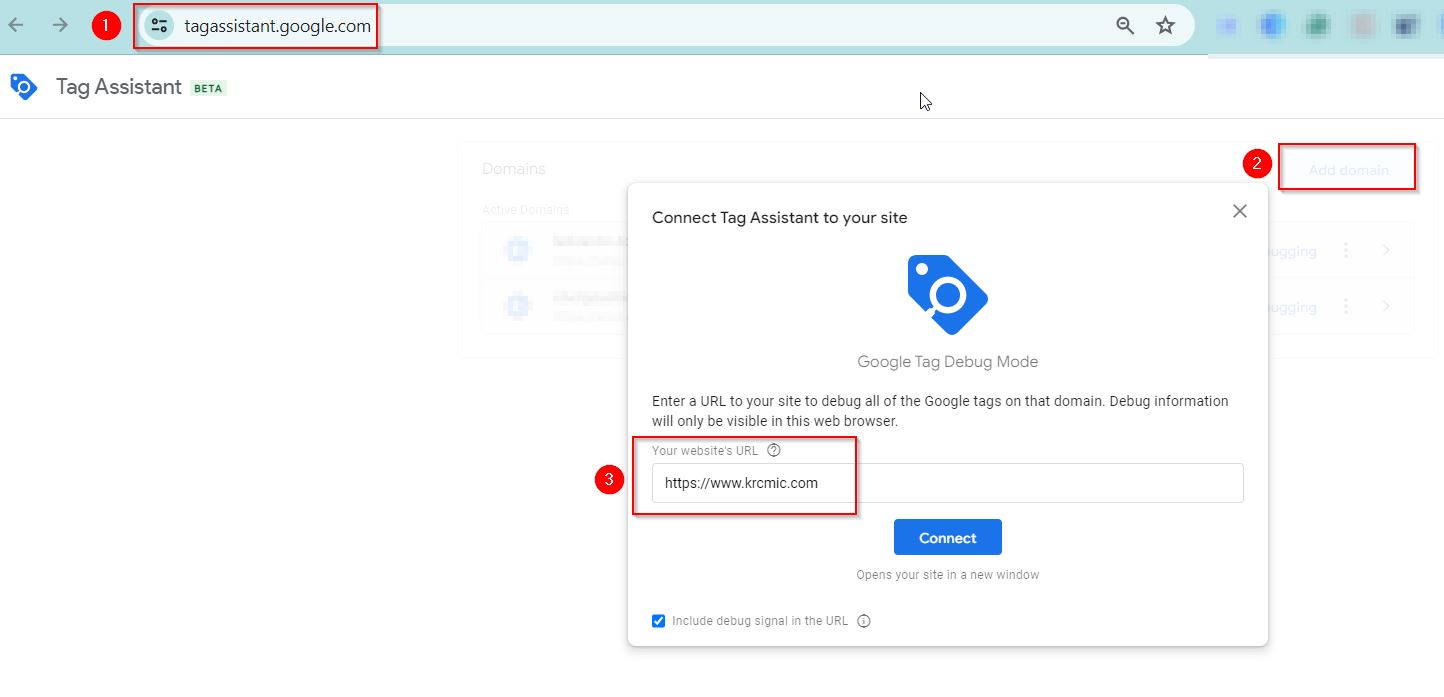
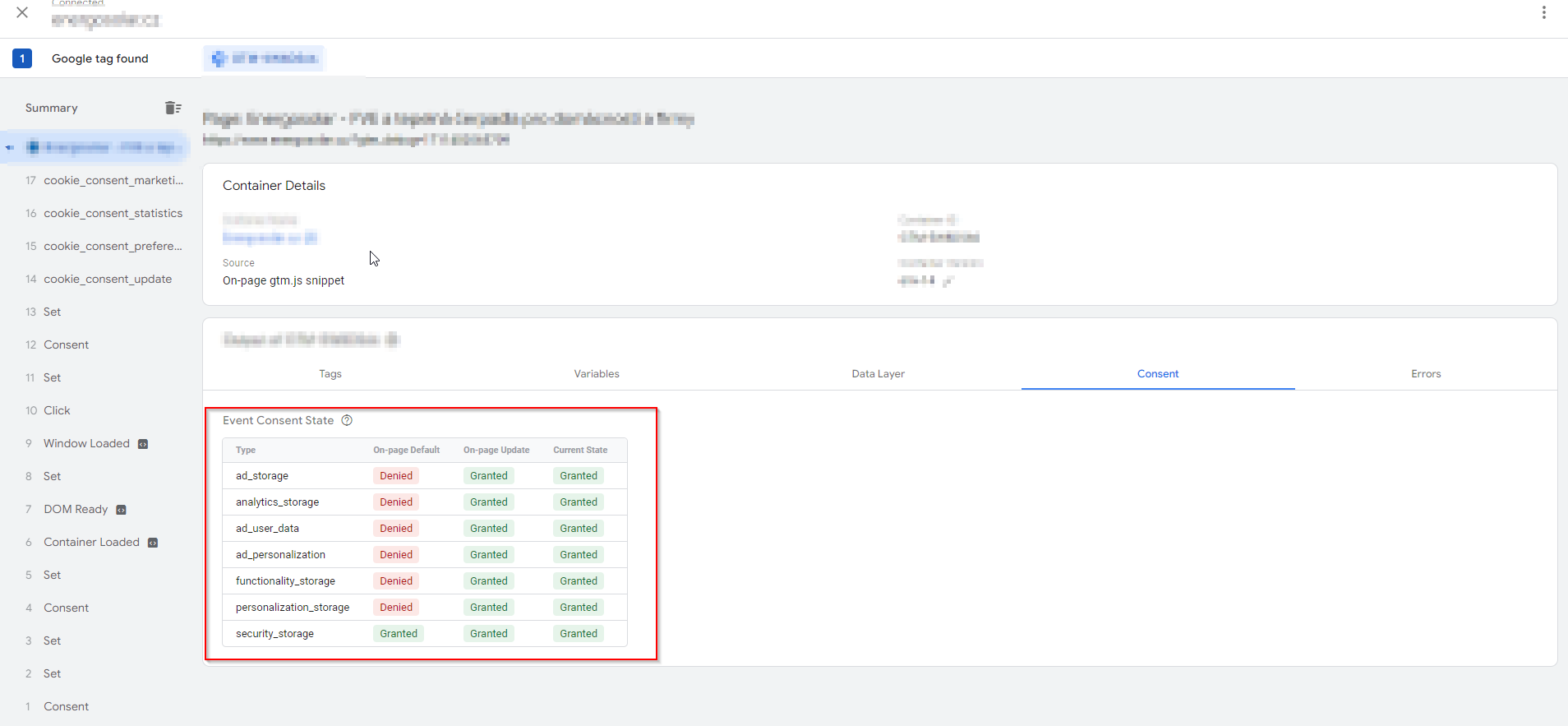
What solution does Google recommend?
- For DIY enthusiasts, there’s a guide to upgrade here: https://developers.google.com/tag-platform/security/guides/consent#upgrade-consent-v2.
- For those who prefer to be cautious, Google recommends using cookie banners from some of its certified partners: https://cmppartnerprogram.withgoogle.com/.
- Official video about Consent Mode V2 from Google: https://www.youtube.com/watch?v=IcNS8ATkGo0
What happens if I ignore Consent Mode V2?
Almost certainly, Google remarketing will stop working because you won’t have consent to include users in remarketing audiences. Also, conversion modeling in Google Ads (calculating conversions from people who don’t accept the cookie banner) will stop working.
However, Google doesn’t explicitly state this anywhere, and in guides from other authors, we read “maybe,” so we’ll see what all will stop working.
Nevertheless, if Google products are important to you, we highly recommend setting up Consent Mode V2 in advance.
Default vs. Update modes in Google Consent Mode V2
Beware of Default vs. Update – in the website code, Consent Mode is written using the gtag() function with the “default” or “update” parameter.
Incorrect use can lead to limited functionality of Google services (GA4, Ads, …).
- Setting with DEFAULT gtag(‘consent’, ‘default’, {…}); is set according to the region. In EEA countries (EU+Norway+…), it will be “denied” everywhere. But in other countries, where GDPR is not applicable, some things are allowed without user consent, so there is used value “granted”.
- UPDATE gtag(‘consent’, ‘update’, {…}); is set according to the client’s expression from the cookie banner. Since consent information is not transferred when displaying a new page, it is necessary to call an update at every new display of any page on your website. And, of course, when updating consent from the cookie banner.
Was this article helpful?
Support us to keep up the good work and to provide you even better content. Your donations will be used to help students get access to quality content for free and pay our contributors’ salaries, who work hard to create this website content! Thank you for all your support!
Reaction to comment: Cancel reply