
Consent banner – what is it?
In today’s digital landscape, data privacy and protection have become critical concerns for both users and organizations. As part of regulatory requirements like the General Data Protection Regulation (GDPR) and the ePrivacy Directive and DMA (DIGITAL MARKETERS ACT, websites are required to obtain user consent before collecting and processing personal data through cookies and other tracking technologies.
One of the most common methods to achieve this is through the use of a consent banner. This article will explain to you more in detail what the consent banner is, its purpose, and how it is used.
What is a consent banner?
A consent banner is a user interface element that appears on a website, asking visitors for their consent to collect and process their personal data. This banner typically appears as a pop-up or a fixed bar at the top or bottom of the webpage. It informs users about the types of cookies and data the site intends to collect and provides options for users to accept or decline the use of these cookies.
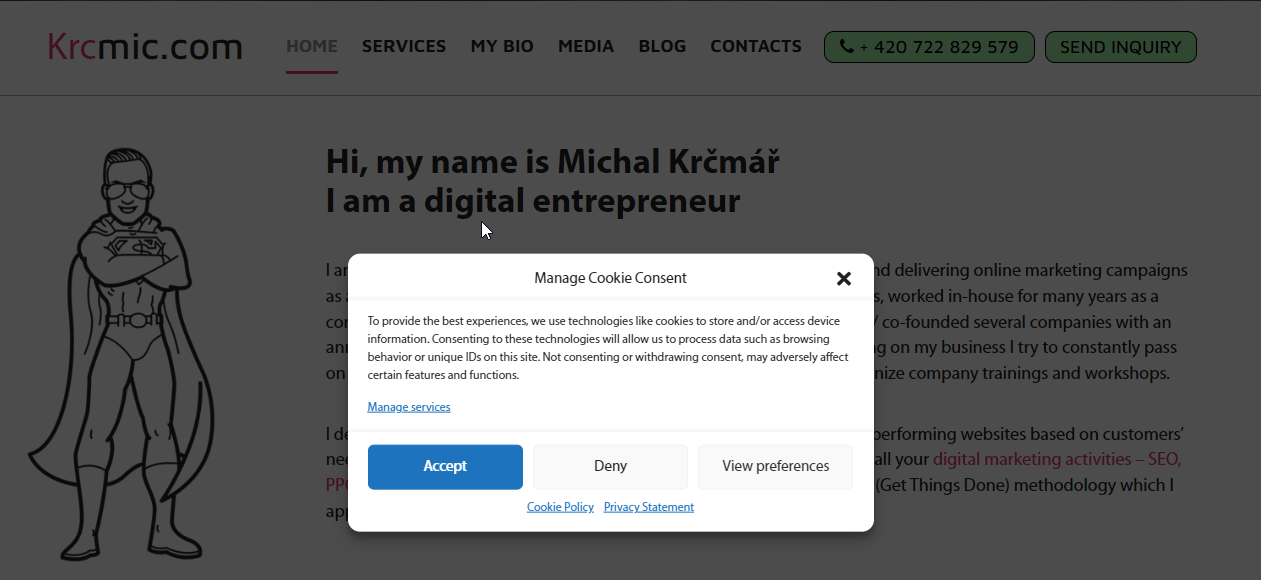
This is a consent banner – a very simple one, but at least now you know how does it look like
What is a consent banner used for?
Consent banners serve several important functions in the context of data privacy and regulatory compliance.
Compliance with legal requirements
- GDPR compliance – the GDPR requires websites to obtain explicit consent from users before collecting personal data. A consent banner helps websites meet this requirement by providing a clear and direct way to gather user consent. See also: Comparing Data Privacy Laws and Frameworks: An Examination of GDPR, CCPA, TCF 2.0, CPRA, VCDPA, CPA, CTDPA, and UCPA.
- ePrivacy directive compliance – similar to the GDPR, the ePrivacy Directive mandates that websites obtain user consent before placing non-essential cookies. Consent banners are an effective tool for ensuring compliance with these regulations.
Enhancing user trust
- Transparency – by clearly informing users about data collection practices, consent banners promote transparency, which can enhance user trust and loyalty.
- User control – consent banners empower users by giving them control over their personal data. Users can decide which types of cookies they are comfortable with, increasing their sense of security.
Managing cookie preferences
- Customizable settings – consent banners often allow users to customize their cookie preferences. This means users can choose to accept necessary cookies while rejecting others related to marketing or analytics.
- Ease of use – a well-designed consent banner simplifies the process of managing cookie settings, making it easy for users to update their preferences at any time.
Key elements of a consent banner
A well-designed consent banner should include the following elements:
Clear information
- Detailed cookie descriptions – the banner should clearly list all the cookies being used on the website, along with a brief description of each one. This description should include the purpose of the cookie, such as whether it is used for analytics, advertising, personalization, or essential site functionality.
- Cookie duration – each cookie listed should also indicate its lifespan—how long it will remain active on the user’s device. This information helps users understand the long-term implications of their consent.
- Data processors – identify who is setting the cookies. This could be the website itself (first-party cookies) or third-party entities (third-party cookies). Providing this information ensures transparency about who has access to the user’s data.
Options for consent
- Explicit consent mechanism – users should be able to give explicit consent for each category of cookies (e.g., essential, analytics, marketing). This can be done through checkboxes or toggle switches that are not pre-checked or enabled by default.
- Simple process – the consent process should be straightforward and user-friendly. Users should not have to navigate through multiple layers to make their choices. A single, clear, and intuitive interface for accepting or declining cookies is ideal.
- Equal prominence – both the accept and decline options should be equally prominent. Avoid designs that make the “accept” button more visually appealing or easier to select than the “decline” button, ensuring that users do not feel coerced into accepting cookies.
Link to privacy policy
- Comprehensive policy – the privacy policy should be comprehensive and updated regularly to reflect any changes in data processing activities. It should cover what data is collected, how it is used, who it is shared with, and how users can exercise their rights.
- Easy access – the link to the privacy policy should be prominently placed within the consent banner. Users should be able to access it with a single click to get more detailed information about how their data will be used.
- Language and readability – the privacy policy should be written in plain language that is easy to understand, avoiding legal jargon that might confuse users. It should also be available in multiple languages if your website caters to an international audience.
Cookie preferences
- Customizable preferences – users should have the ability to customize their cookie preferences. This means they can choose to accept essential cookies but reject others related to marketing or analytics.
- Granular control – provide granular control over which specific cookies or categories of cookies users want to accept. This level of control ensures that users can tailor their consent to their comfort level with data sharing.
- Persistent preferences – ensure that once users set their cookie preferences, these choices are remembered for future visits, reducing the need for repeated consent requests. This can be achieved by storing user preferences in a cookie or within user accounts if applicable.
Accessibility
- Compliance with standards – the consent banner should comply with web accessibility standards, such as the Web Content Accessibility Guidelines (WCAG). This ensures that users with disabilities can easily interact with the banner.
- Readable fonts and colors – use readable fonts and color schemes that provide sufficient contrast to ensure the text is easily legible. Avoid using small fonts or color combinations that might be difficult to read.
- Keyboard navigation – ensure that the consent banner can be navigated using a keyboard, allowing users who cannot use a mouse to make their choices easily. All interactive elements should be focusable and operable through keyboard inputs.
Implementing an effective consent banner
To implement an effective consent banner, website owners should consider the following best practices:
Design and usability
- Clear and simple design – the banner should have a clear and simple design, avoiding overwhelming users with too much information at once.
- Prominent placement – the banner should be prominently placed so that users notice it immediately upon visiting the site.
- User-friendly language – use straightforward language that is easy for all users to understand.
Technical considerations
- Automatic blocking – the banner should automatically block non-essential cookies until the user has given their consent.
- Script management – use tools like Google Tag Manager to manage and categorize scripts, ensuring that cookies are only activated after consent is obtained.
- Regular updates – ensure that the consent banner and the underlying cookie policy are regularly updated to reflect any changes in data processing practices or legal requirements.
Monitoring and compliance
- Track consent – implement systems to track and record user consent, making it easier to demonstrate compliance during audits or investigations.
- Adjust based on feedback – regularly review user feedback and analytics to adjust and improve the consent banner’s effectiveness.
- Documentation – keep detailed documentation of the consent banner implementation process, including decisions made, tools used, and changes over time.
Common mistakes to avoid when creating a consent banner
Creating an effective and compliant consent banner is crucial for ensuring user trust and adhering to data privacy laws. Here are some common mistakes to avoid:
Pre-checked boxes or default consent
- Issue – pre-checked boxes or “on” toggles for non-essential cookies are a common violation.
- Why it’s wrong – this practice assumes user consent without explicit permission, which is against regulations like GDPR. Users must actively opt-in to non-essential cookies.
- Solution – ensure all non-essential cookies are off by default and require users to actively select their preferences.
Lack of clear and comprehensive information
- Issue – providing vague or insufficient information about the cookies and their purposes.
- Why it’s wrong – users need to understand what they are consenting to. Failing to provide clear information can lead to non-compliance and user mistrust.
- Solution – clearly describe each cookie, its purpose, duration, and who is setting it. Use simple, non-technical language to make this information accessible.
Making it difficult to decline cookies
- Issue – designing the banner in a way that makes it easier to accept cookies than to decline them.
- Why it’s wrong – this can be seen as coercive and does not respect user autonomy. Regulations require that rejecting cookies should be as easy as accepting them.
- Solution – ensure that the options to accept and decline cookies are equally prominent and easy to use. Avoid using misleading design practices, such as making the accept button more visually appealing than the decline button.
No easy way to change the consent
- Issue – not providing an easy way for users to change their consent preferences after they have made their initial choice.
- Why it’s wrong – users should be able to revoke or adjust their consent easily at any time.
- Solution – include a visible and easily accessible link or button (often represented by a floating icon) that allows users to manage their cookie preferences at any time.
Ignoring accessibility standards
- Issue – creating a consent banner that is not accessible to all users, including those with disabilities.
- Why it’s wrong – this not only excludes a portion of the user base but also can lead to legal issues, as accessibility is a legal requirement in many jurisdictions.
- Solution – follow web accessibility standards (e.g., WCAG). Use readable fonts, and sufficient contrast, and ensure the banner can be navigated using a keyboard.
Lack of transparency in third-party cookie usage
- Issue – not clearly informing users about third-party cookies and their purposes.
- Why it’s wrong – users need to know if their data will be shared with third parties and for what purposes.
- Solution – explicitly state which cookies are set by third parties, what data they collect, and how it will be used. Provide links to the privacy policies of these third parties if possible.
Not keeping consent records
- Issue – failing to keep records of user consent.
- Why it’s wrong – without records, it’s difficult to prove compliance with data protection laws if challenged.
- Solution – implement systems to track and store consent records, showing what users consented to and when.
Overloading users with information
- Issue – providing too much information at once, overwhelming the user.
- Why it’s wrong – this can cause users to ignore important details or feel confused about their choices.
- Solution – structure the information clearly and concisely. Use expandable sections or tabs to organize detailed information, allowing users to access it as needed without overwhelming them initially.
How is a consent banner connected with CMP?
The consent banner and CMP are closely connected components of a comprehensive data privacy strategy. The consent banner serves as the user interface for obtaining and managing consent, while the CMP handles the backend processes of recording, storing, and ensuring compliance with data privacy regulations. Together, they provide a robust solution for managing user consent and maintaining regulatory compliance, thereby fostering trust and transparency between the website and its users.
A Consent Management Platform (CMP) is an integral tool used by organizations to manage and document user consent for data processing activities in compliance with regulations such as the GDPR and the ePrivacy Directive. The consent banner is a key component within the CMP framework. Here’s a detailed explanation of how they are connected and function together:
What is a consent management platform (CMP)?
A CMP is a software solution that helps websites and businesses manage user consent for data collection and processing. It ensures that user consent is obtained, recorded, and managed in a compliant manner. CMPs typically include functionalities for displaying consent banners, managing user preferences, and storing consent records.
Key functions of a CMP
- Consent collection – displaying consent banners and collecting user consent.
- Consent management – allowing users to manage and update their consent preferences.
- Compliance documentation – keeping records of consent for compliance purposes.
- User rights management – facilitating user rights requests, such as data access or deletion.
The role of a consent banner in CMP
The consent banner is the interface through which the CMP interacts with the user. It is the visible part of the CMP that users engage with to give, deny, or manage their consent preferences. Here’s how they are connected:
Displaying the consent banner
- Initial interaction – when a user visits a website, the CMP triggers the consent banner to appear. This banner requests the user’s consent for data collection activities.
- Customization – the CMP allows the consent banner to be customized to align with the website’s design and regulatory requirements. This includes the placement, design, and content of the banner.
Collecting user consent
- User options – the consent banner provides options for users to accept or decline various types of cookies and tracking technologies. This includes essential, analytics, marketing, and other cookies.
- Explicit consent – users can give explicit consent by actively selecting their preferences. This ensures that the consent obtained is valid under regulations like the GDPR.
Managing user preferences
- Consent dashboard – CMPs often include a user dashboard where users can review and change their consent preferences. This dashboard can be accessed via the consent banner or a link in the website’s footer.
- Real-time updates – changes made by the user in their consent preferences are immediately updated and recorded by the CMP.
Storing and documenting consent
- Compliance records – the CMP records each instance of consent given by the user, including the date, time, and details of the consent. This information is stored securely and can be retrieved for compliance audits.
- Consent ID – each user’s consent action is often linked to a unique consent ID, making it easy to track and manage individual consent records.
Ensuring ongoing compliance
- Regular updates – the CMP ensures that the consent banner and related processes are regularly updated to comply with evolving regulations.
- Monitoring and reporting – CMPs provide tools for monitoring consent rates, user interactions with the consent banner, and generating compliance reports.
Integrating with other systems
- Tag management – CMPs often integrate with tag management systems (such as Google Tag Manager) to control the loading of scripts and cookies based on user consent.
- Analytics and marketing tools – CMPs can also integrate with analytics and marketing platforms to ensure that these tools only collect data if user consent has been given.
Cookie banner solutions
Here are some well-known cookie banner solutions that help websites comply with data privacy regulations:
OneTrust
- Overview – OneTrust is a comprehensive privacy management platform that includes a robust cookie consent solution. It helps organizations comply with global privacy regulations such as GDPR, CCPA, and more.
- Features – customizable consent banners, automated cookie scanning, consent recording, and detailed reporting.
- Integrations – integrates with various platforms and tag management systems.
Cookiebot
- Overview – Cookiebot by Usercentrics is a popular cookie consent solution that automatically scans websites for cookies and trackers, ensuring compliance with GDPR, ePrivacy Directive, and other regulations.
- Features – automatic cookie scanning, customizable consent banners, consent log storage, and detailed cookie reports.
- Integrations – easily integrates with major content management systems and tag managers.
TrustArc
- Overview – TrustArc offers a comprehensive privacy management platform with a powerful cookie consent solution. It helps businesses comply with global privacy laws and manage user consent effectively.
- Features – customizable consent banners, automated cookie scanning, real-time consent management, and detailed analytics.
- Integrations – integrates with various digital marketing and analytics tools.
Quantcast Choice
- Overview – Quantcast Choice is a free, easy-to-implement cookie consent solution that helps websites comply with GDPR and CCPA. It is designed to provide transparency and control over data collection.
- Features – customizable consent banners, consent management, real-time analytics, and user preference management.
- Integrations – works with popular content management systems and advertising platforms.
Civic Cookie Control
- Overview – Civic Cookie Control is a flexible and customizable cookie consent solution designed to help websites comply with GDPR and other privacy regulations.
- Features – customizable consent banners, automatic cookie scanning, consent tracking, and detailed reporting.
- Integrations – compatible with various content management systems and tag managers.
Usercentrics
- Overview – Usercentrics provides a powerful consent management platform that includes cookie consent solutions to help businesses comply with GDPR, CCPA, and other privacy laws.
- Features – customizable consent banners, automatic cookie scanning, consent tracking, and compliance reporting.
- Integrations – integrates with a wide range of platforms and tools, including Google Tag Manager and various CMSs.
Termly
- Overview – Termly offers a user-friendly cookie consent solution that helps websites comply with GDPR, CCPA, and other privacy regulations.
- Features – customizable consent banners, automatic cookie scanning, consent log storage, and compliance reports.
- Integrations – easily integrates with popular website builders and content management systems.
Cookie Consent by Insites
- Overview – Cookie Consent by Insites is a simple, open-source solution for adding cookie consent banners to websites.
- Features – customizable consent banners, user-friendly interface, and easy implementation.
- Integrations – works with any website and can be customized to fit various platforms.
Was this article helpful?
Support us to keep up the good work and to provide you even better content. Your donations will be used to help students get access to quality content for free and pay our contributors’ salaries, who work hard to create this website content! Thank you for all your support!

Reaction to comment: Cancel reply