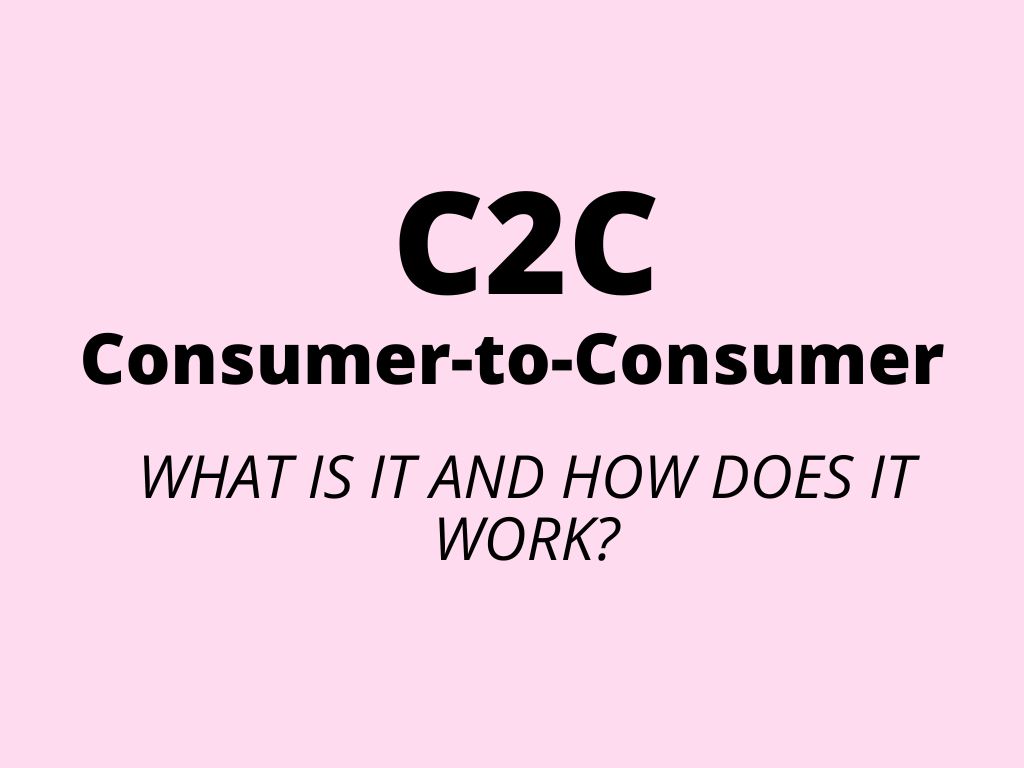
BCC (blind carbon copy) in emails – what is it and how to use it?
Email has revolutionized how we communicate, offering tools that streamline correspondence, improve efficiency, and safeguard privacy. Among these tools is BCC, or Blind Carbon Copy, a feature often misunderstood or underutilized. This comprehensive guide delves into the origins, purpose, and practical applications of BCC, explaining when and how to use it, its impact on email recipients, and common scenarios where it proves invaluable.
What is BCC in an email?
BCC stands for Blind Carbon Copy, a feature in email platforms that allows you to send a copy of an email to additional recipients while keeping their identities concealed from others on the email. Unlike the To and CC (Carbon Copy) fields, where all recipients can see one another’s email addresses, recipients in the BCC field remain invisible to everyone.
Origins of the term “BCC”
Before the advent of email, communication relied on paper letters. To send a letter to multiple recipients or retain a personal copy, senders used carbon paper to create duplicates while writing.
These duplicates were referred to as carbon copies. With the emergence of email, this concept was adapted for digital communication and abbreviated to CC (carbon copy). Email platforms later introduced BCC (blind carbon copy) to extend this functionality. The term “blind” in BCC indicates that the identities of BCC recipients remain hidden—not only from the main recipients but also from each other. Only the sender knows who was included in the BCC field.
It’s important to note that an email cannot be sent to only BCC recipients. At least one address must be entered in the To field. To address this, you can list your own email in the “To” field, which also applies to the CC function.
When was BCC first used?
BCC became part of email systems during the early development of electronic mail protocols in the late 20th century. Its inclusion was motivated by a need to address privacy concerns, especially in business and professional settings. While its exact debut date varies among platforms, the functionality became widely standardized in email clients like Outlook, Gmail, and Thunderbird by the mid-1990s.
Why use BCC in emails?
The BCC feature serves multiple purposes, ranging from privacy protection to avoiding unnecessary clutter in email threads. Here are some of the key benefits:
- Protecting privacy – using BCC is essential when sending mass emails such as newsletters, invitations, or announcements. It ensures that the recipients’ email addresses remain private, protecting their confidentiality. For example, if you send a message to a group of customers, BCC hides their email addresses from each other, maintaining their trust in your communication practices.
- Avoiding reply-all chaos – when recipients are in the BCC field, they cannot accidentally use the “Reply All” option, which could flood inboxes with unnecessary messages. This is particularly helpful in large group emails, like company announcements, where responses like “Thanks” or “Got it” can quickly become overwhelming for everyone.
- Reducing spam risks – since BCC hides email addresses from the message, it prevents spammers from collecting these addresses for unwanted campaigns. For instance, when sharing event details with attendees, using BCC ensures their information isn’t exposed to misuse or unauthorized access.
- Streamlining communication – BCC helps keep communication focused by including individuals who need to be informed without involving them in the entire email conversation. For example, a manager can stay updated on a client discussion without participating in or disrupting the thread.
- Ensuring professional oversight – BCC allows supervisors or colleagues to discreetly monitor emails for accountability. For instance, if a new employee sends an important email to a client, their manager can be added to BCC to review the message without making their presence obvious to the recipient.
- Complying with data protection rules – in industries regulated by strict privacy laws, like GDPR, BCC helps prevent the unauthorized exposure of personal data, such as email addresses. This is particularly important for mass communications, where failure to use BCC can result in fines or legal issues.
- Reducing distractions for recipients – BCC ensures that primary recipients can focus on the email content without seeing additional recipients who are copied in. For example, a sales email to a client may include the sender’s manager in BCC for reference, avoiding unnecessary clutter in the recipient’s view.
- Creating a personal touch – when sending a mass email, using BCC allows recipients to feel individually addressed. For instance, a holiday greeting sent to customers through BCC makes it appear more personal, as each recipient sees only their email address.
- Curbing lengthy email chains/to reduce lengthy email threads – in situations where email discussions grow out of control, you can use BCC to manage responses. For example, moving a large group to BCC and asking for direct replies can help prevent endless back-and-forth messages.
- Avoiding misuse of reply-all loops – in professional or organizational settings, using BCC helps avoid accidental or unnecessary “Reply All” responses. It keeps communication efficient while ensuring that the key recipients receive only the necessary updates.
How to use BCC in an email
Using BCC is straightforward across major email platforms. Here’s a step-by-step guide:
In Microsoft Outlook (New Outlook)
- Open a new email or reply to an existing one.
- Go to Options > Show Fields and select Show BCC.
- Enter the email addresses of the intended recipients in the BCC field.
- Add the primary recipient(s) in the To field.
(Note: An email must have at least one address in the “To” field. If necessary, you can use your own email address.)
In Gmail
- Click Compose to create a new email.
- In the To field, add at least one recipient.
- Click Bcc on the right side of the To field.
- Enter the email addresses of the BCC recipients.
In other platforms
Most email platforms display the BCC field alongside the To and CC fields or provide an option to enable it under settings.
How does BCC affect recipients?
- Invisible to others – recipients in the BCC field receive the email as intended, but their email addresses are completely hidden from everyone else included in the communication. This ensures that the privacy of BCC recipients is safeguarded. For instance, in a business scenario, if a company sends a promotional offer to multiple customers using BCC, each customer will see only their own address and will have no idea who else received the message. This fosters trust and prevents privacy breaches.
- No reply-all capability – a key feature of BCC is that recipients in this field cannot use the “Reply All” function to contact other recipients, whether in the To, CC, or BCC fields. This reduces the likelihood of unnecessary or disruptive interactions, especially in professional contexts. For example, in a workplace email with sensitive updates, BCC recipients are limited to responding directly to the sender, ensuring that discussions remain controlled and private.
- No notification of BCC recipients – people in the To and CC fields are completely unaware of the presence of BCC recipients. This allows senders to include individuals in the communication without revealing their involvement to others. For instance, a manager can BCC themselves on an email sent by a team member to a client, enabling them to monitor the conversation discreetly without altering the dynamic of the interaction.
- Enhanced confidentiality for sensitive communications – BCC is particularly valuable for maintaining confidentiality in situations where discretion is critical. For example, if HR sends an internal communication to employees regarding a new policy, they may BCC senior management to keep them informed without signaling their oversight to the employees.
- No visibility among BCC recipients – even BCC recipients cannot see who else has been BCC’d. This is useful when the sender needs to communicate with multiple people without disclosing their identities or connections. For instance, when contacting potential job candidates about the same opportunity, BCC ensures that candidates do not see each other’s email addresses, which could lead to unnecessary comparisons or discussions.
- Focus on content, not recipients – by limiting visibility, BCC allows recipients to concentrate on the email’s content rather than speculating about who else received it. This is useful in professional communications where the focus should remain on the message, such as updates on a project or company announcements.
- Reduces risk of recipient exposure – in large-scale communications, such as newsletters or event invitations, using BCC protects recipients from having their email addresses inadvertently exposed. This is particularly important when dealing with external stakeholders, ensuring compliance with privacy standards, and minimizing the risk of data misuse.
- Minimized opportunity for misuse – because BCC recipients are not visible to each other, they cannot misuse the list of recipients for personal or professional gain. For example, in customer communications, BCC prevents any recipient from harvesting other customers’ email addresses for spam or marketing purposes.
- Eliminates unintended hierarchy signaling – including certain individuals in CC may imply a hierarchy or indicate that their opinion holds more weight. By using BCC, the sender can avoid creating such implications, ensuring a neutral and unbiased approach to group communications.
- Promotes sender control – BCC enables the sender to maintain full control over the communication dynamics. By restricting recipients’ ability to interact with each other, BCC ensures that responses are channeled directly to the sender, allowing for streamlined and focused follow-ups.
When is BCC used?
Using BCC (blind carbon copy) is ideal in various and common scenarios where maintaining privacy, managing communication effectively, and reducing unnecessary clutter are essential. Below are some common reasons for employing BCC with detailed explanations.
- Mass emails – when sending newsletters, event invitations, or announcements to large groups, BCC helps maintain recipient privacy. Each recipient sees only their own email address, avoiding the exposure of others’ contact details. This approach is especially important for businesses or organizations that wish to comply with data protection regulations like GDPR. Moreover, using BCC prevents the risk of recipients accidentally replying to all, reducing clutter and ensuring a more focused response.
- Professional monitoring – BCC allows managers, supervisors, or stakeholders to be included in email communications without alerting the primary recipients. For example, a project manager can BCC their superior on client updates to ensure oversight. This discreet inclusion fosters accountability and keeps key personnel informed without altering the email’s tone or creating unnecessary tension among visible recipients.
- Reducing email noise – in situations where group emails lead to excessive “reply all” responses, BCC can be used to regain control of the conversation. For instance, if a team discussion becomes overly active, a follow-up email sent with recipients in the BCC field can communicate essential updates while discouraging further replies to the entire group. This keeps inboxes uncluttered and discussions more focused.
- Avoiding public email lists – using BCC prevents the creation of visible email chains, especially when reaching out to a distribution list. For example, if a company needs to send a promotional offer to multiple clients, BCC ensures that individual email addresses are not visible to other recipients. Or when you send out for example inquiry and you don’t want other recipients can see their competitors, also it is used for press release distribution. This approach enhances privacy and prevents misuse of the email list, such as spamming or data theft.
- Sending sensitive information – BCC is an effective tool when dealing with sensitive topics or situations requiring discretion. For instance, HR may use BCC to send performance-related information to employees while keeping leadership informed. Similarly, BCC can be used for internal notifications involving sensitive business changes, ensuring confidentiality.
- Preventing reply-all chaos – in scenarios involving large groups, BCC ensures that recipients cannot inadvertently use the “Reply all” function, which could overwhelm the inboxes of others with unnecessary responses.
- Maintaining confidentiality – BCC allows sensitive emails to reach the intended audience without revealing who else is included, which is particularly important in legal, HR, or managerial communications.
- Simplifying communication in escalations – when a situation needs to be escalated to higher authorities, BCC can keep them informed without letting the original recipient know. For instance, a team member escalating a customer issue to their manager can BCC the manager in the response email to ensure that they stay in the loop discreetly.
- Maintaining recipient anonymity – in cases where anonymity is critical, such as contacting multiple bidders for a tender or inviting participants to a confidential meeting, BCC hides the identities of all recipients. This not only ensures fairness but also protects the privacy of those involved.
- Managing formal introductions – in networking emails or professional introductions, BCC can transition a group email into a private conversation while keeping the original sender in the loop.
Examples of BCC in emails
BCC can be applied in various scenarios, making it a versatile and practical feature. Below are some detailed examples of its usage:
- Invitations to a large event – when inviting multiple guests to a party, conference, or meeting, BCC helps protect their privacy by keeping their email addresses hidden from others. This avoids unintentional sharing of personal information and prevents spam or unwanted replies.
- Professional correspondence – when you need to transition a client to a colleague, adding your manager in BCC ensures they stay informed discreetly. This is particularly useful for accountability and oversight without involving the manager in the direct conversation.
- Reducing clutter in group emails – after a lively group discussion, you can follow up with a BCC email to prevent unnecessary “Reply all” messages that can overwhelm recipients. For example, in situations where everyone’s opinion has been gathered, a BCC follow-up consolidates the conversation without further disruptions.
- Sharing sensitive updates – if you need to share important updates with stakeholders or colleagues, but they do not need to interact with one another, BCC ensures privacy while delivering the same message to everyone.
- Job postings or recruitment emails – when sending out a job announcement to multiple candidates, BCC ensures the privacy of all recipients and prevents any awkwardness or breaches of confidentiality.
- Community or organizational announcements – for newsletters, local events, or general updates sent to a community group, BCC keeps the recipient list private and avoids unnecessary email chains.
- Discreet tracking – when you want to keep someone informed of a conversation, such as a legal advisor or project manager, without alerting the primary recipients, BCC is a strategic choice.
FAQs about BCC in emails
Q: Can I send an email with only BCC recipients?
A: No. Most email platforms require at least one address in the To field. You can use your own address as a placeholder.
Q: Can BCC recipients see each other?
A: No. BCC recipients remain anonymous, even to one another.
Q: Does BCC affect spam filters?
A: Emails with only BCC recipients may trigger spam filters. To avoid this, include a trusted recipient in the To field.
Q: Can BCC prevent spam?
A: Yes. Using BCC for mass emails hides addresses, reducing the risk of spam.
Q: Will BCC recipients know they were added to the email?
A: Yes, BCC recipients receive the email, but they will not see the addresses of other BCC recipients or know who else received it.
Q: Can someone tell if they were BCC’d on an email?
A: No, unless the sender explicitly mentions it, recipients cannot determine if the email was sent via BCC. When you are BCC’d on an email, you can tell that you received the email, but you cannot see who else was BCC’d (or even if there were others in the BCC field). If you receive an email and your address is not visible in the To or CC fields, it’s a strong indication that you were added as a BCC recipient. However, this is not explicitly stated anywhere in the email. If you were BCC’d, you would not see the other recipients listed in the BCC field (because they are hidden for privacy). Similarly, other recipients – whether in the To, CC, or BCC fields – they cannot see that you were included in the email at all.
Q: Is it possible to accidentally reveal BCC recipients?
A: No, modern email platforms are designed to keep BCC recipients hidden. However, manually copying and pasting addresses instead of using the BCC field could expose them.
Q: Can I use BCC for forwarding emails?
A: Yes, BCC is useful for forwarding an email to multiple people while keeping their identities hidden from one another.
Q: What happens if a BCC recipient replies to an email?
A: If a BCC recipient replies, their response goes only to the sender and does not reach other recipients in the email chain.
Q: Does BCC save a copy of the email for the sender?
A: Yes, the sender retains a record of the email, including the BCC recipients, in their Sent folder.
Q: Can BCC be used for email campaigns?
A: While BCC can be used for small-scale campaigns, specialized email marketing tools are recommended for larger audiences to ensure compliance with privacy regulations and maintain professionalism.
Q: How many recipients can I include in BCC?
A: This depends on your email provider. Most platforms impose a limit on the total number of recipients across To, CC, and BCC fields, so check with your provider for specific limits if there are any.
Q: Is using BCC considered unprofessional?
A: Not necessarily. BCC is appropriate in many contexts, such as protecting recipient privacy in mass emails or discreetly including someone for oversight. Misusing it, however, can appear unprofessional or secretive.
Q: Can BCC emails be tracked?
A: Yes, like other emails, messages sent with BCC can be tracked using read receipt tools or email analytics if enabled.
Q: Are there legal considerations when using BCC?
A: Yes, particularly for business emails. Misusing BCC for deceptive practices, such as secretly involving third parties, could violate privacy laws or company policies.
Q: Can recipients in the To or CC field see if someone was BCC’d?
A: No, recipients in the To and CC fields cannot see who was included in the BCC field.
Q: Can I use BCC in group discussions?
A: Yes, BCC is helpful for reducing email noise. For example, use it to send follow-up emails to participants while preventing unnecessary reply-all chains.
Q: Is it safe to use BCC for sensitive emails?
A: Yes, but exercise caution. While BCC protects privacy, sensitive information should be shared using secure communication methods when necessary.
Best practices for using BCC
- Include a trusted recipient in the To field – if you’re sending an email solely to BCC recipients, place a trusted address (e.g., your own) in the To field to prevent spam filters from flagging the email.
- Clarify the purpose for BCC – if you’re using BCC in a group email to limit responses (e.g., “reply-all” chains), clarify in your message that BCC is being used for efficiency or privacy reasons. This avoids confusion or assumptions about your intentions.
- Limit BCC in internal communications – in workplace settings, avoid using BCC to include higher-ups or colleagues without transparency. Instead, forward the email to them separately if oversight is necessary.
- Be mindful of email content – BCC recipients might still forward the email, so ensure your message is appropriate for all potential viewers, even if it’s not addressed to them directly.
- Double-check BCC addresses – before sending an email, confirm that the BCC field contains only intended recipients. Mistakes in the BCC field can lead to accidental privacy breaches or sending emails to the wrong person.
- Use BCC for large announcements – when emailing large groups (e.g., event invitations or newsletters), use BCC to prevent recipients from seeing each other’s addresses and ensure a cleaner, more professional email format.
- Avoid excessive distribution lists – adding too many BCC recipients may trigger email provider limits or spam filters. Break larger lists into smaller groups if necessary.
- Consider alternatives to BCC – for frequent mass emails, consider using email marketing tools like Mailchimp or Microsoft Word’s mail merge feature. These tools personalize messages and avoid the limitations of BCC.
- Inform close contacts when using BCC – if emailing a group of personal contacts, let them know that you’re using BCC for privacy reasons. For example: “To protect everyone’s privacy, I’ve added recipients to BCC.”
- Know the limitations of BCC – while BCC prevents other recipients from seeing addresses, it doesn’t stop recipients from forwarding the email, which may inadvertently expose your intent or contact details.
- Avoid combining CC and BCC unnecessarily – mixing CC and BCC fields in the same email can confuse recipients about your intentions. Keep communications streamlined and consistent.
- Respect email etiquette – don’t use BCC as a shortcut for transparency or as a way to involve others covertly in sensitive conversations. Be mindful of workplace policies or cultural norms regarding email communication.
Was this article helpful?
Support us to keep up the good work and to provide you even better content. Your donations will be used to help students get access to quality content for free and pay our contributors’ salaries, who work hard to create this website content! Thank you for all your support!
Reaction to comment: Cancel reply