
12 Best BrowserStack Alternatives (Free & Paid) in 2022
BrowserStack is a cloud-based testing tool for developers seeking to test their applications and websites in real-time. As a cloud-based platform, it is an open-source resource for web developers and eliminates the complexity of simulators. It facilitates comprehensive testing of mobile and desktop applications along with websites for their functionality and performance. Visual aesthetics can also be previewed using BrowserStack. How your app seems to appear on various devices and browsers such as Chrome, Firefox, Explorer on Linux, Windows, or iPhone, etc. can be tested through BrowserStack.
However, users have started experiencing issues with BrowserStack. The service has become slow and the performance is no longer that effective. Even though it covers a wide range of devices and browser types, the service is no longer free to use. Below, we will discuss some great BrowserStack alternatives that are both free and paid to help test your websites and applications on real devices. BrowserStack free alternatives have limited functionality yet they can be a useful source for occasional testing.
Let us discuss that below in detail.
So, let’s get started without further ado.
Why is Cross-Platform Testing Important?
A cross-browser test helps determine the performance of an application through multiple devices using different browsers. Your user range varies and they may include both android and safari or Apple users. You have to make sure that when you launch your website it is supported by all browsers and shows up correctly on each device out there. Sometimes, people even purchase a mobile device and then later access the same page from their desktop screens.
Consider the video-sharing app like YouTube as an example, some people access it via mobiles while others from their windows 7 platform via the internet explorer browser. This multiple-platform browsing experience makes it tricky to test your website fully on all kinds of devices. Even all android and iOS phones differ in their functionality.
For this reason, certain errors may be particular to a single device or platform. Even the browser versions are different in their performance and have diversified functionalities. Therefore, cross-platform testing helps determine the varied performance of your application or website to debug and configure the errors accordingly.
The 12 Best BrowserStack Alternatives (Free & Paid)
1. LambdaTest
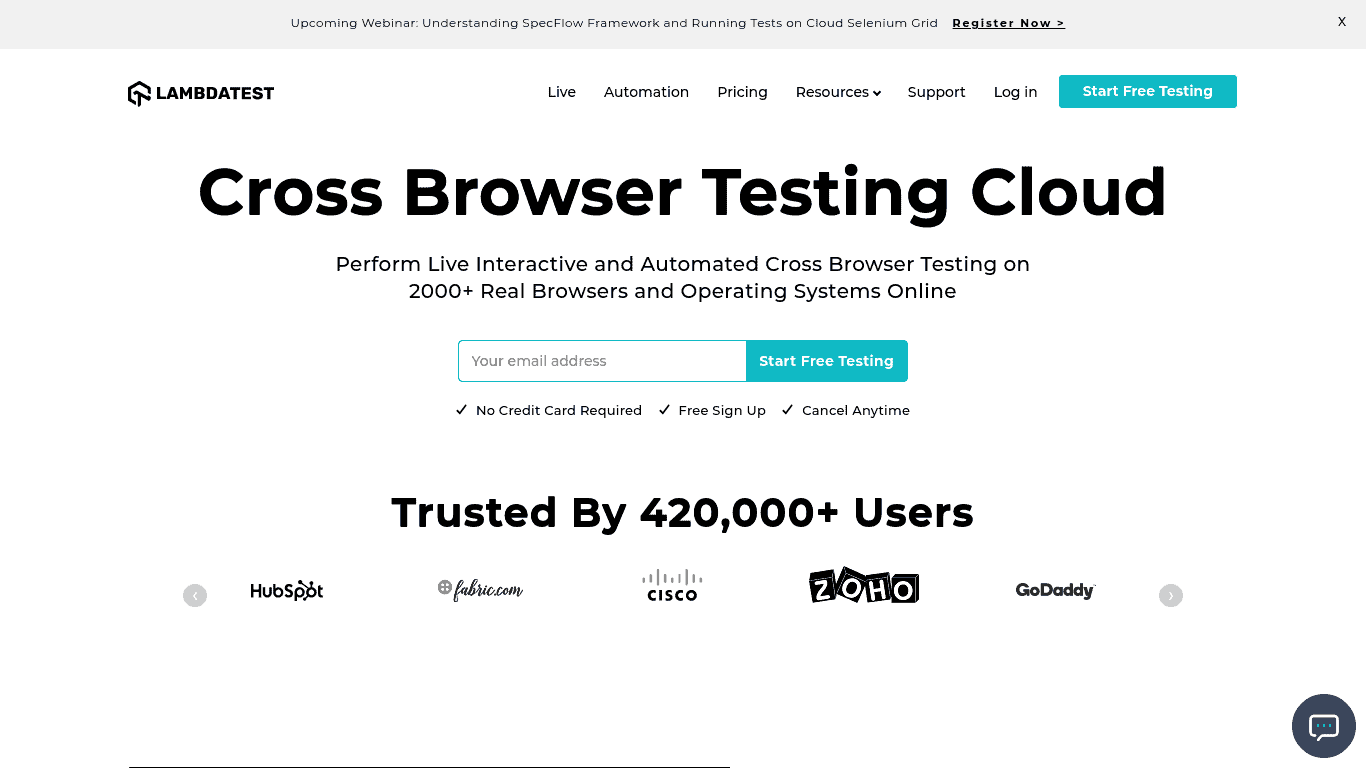
LambdaTest has something different from BrowserStack to offer to its users. That includes a Forever membership plan for free. Even if the lifetime free usage plan is limited in its features, it is forever free and not just a trial version.
The free plan offers the following features with limitations:
- Testing for 5 users only simultaneously.
- Real-time Browser testing – 6 sessions per month.
- Per session 10 minutes of real-time browser testing.
- Collectively 60 minutes of browser testing per month.
- 10 screenshots per month for testing purposes.
- 30 minutes of daily LambdaTest browser testing.
LambdaTest can be a BrowserStack free alternative as it offers something that BrowserStack does not: A forever free plan! The free plan is somewhat limited, but it is free forever and not just a free trial.
There are also premium plans on offer but we’ll cover them later. Another major reason for preferring Lambda Test as a BrowserStack alternative is that it facilitates flexible, on-demand passes that can be bought for instant usage. This way the user doesn’t have to sign up for the platform specifically. So if you need an occasional testing service it provides a go-to solution.
By paying $10 only, you get to experience 120 minutes of website testing that has a one-month validity. After 30 days though, the minutes expire automatically. You won’t have to sign up and buy a regular plan that requires more money because even the lowest purchase rate is $19 per month.
The available platforms for live testing on LambdaTest include:
- Windows
- Windows XP
- Windows 7
- Windows 8
- Windows 8.1
- MAC OS (10 versions available)
- iOS
- Android
More than 2000 browser types are available for testing live. Both live testings for websites and automated tests using screenshots can be performed to uncover all possible errors. These tests can be run on multiple devices to see how the screenshots of your application or website look in various interfaces.
A mobile responsiveness test is also an added feature to improve and enhance your website performance. As mobile usage is increasing day by day, many websites and applications are adapting mobile versions to facilitate their handheld device users. By running a mobile responsiveness test you can ensure how your webpage reacts to a variety of mobile browsers and platforms. As an effective BrowserStack alternative, LambdaTest offers live testing and debugging of your website on more than 25 devices.
LambdaTets offers integration of a multitude of applications to help keep track of your bugs and manage your project testing.
Some of the available integrated apps include:
- Shopify
- TestCafe
- Azure Pipelines
- Circle CI
- Slack
- GitLab
- GitHub
- ClickUp
- Chat
- MicrosoftTeams
- and many more…
You can visit this page to look at the complete list of integrations.
So, the next question arises about pricing. Below we have listed the pricing details in a reasonable range.
For a monthly plan, the price ranges from $19 to $2975. The range primarily depends on your chosen plan and how many simultaneous tests you need to run. Whether you choose a plan with Live testing or live + web automation, or Live+ Mobile Browser Automation +Web Automation testing, the price varies accordingly.
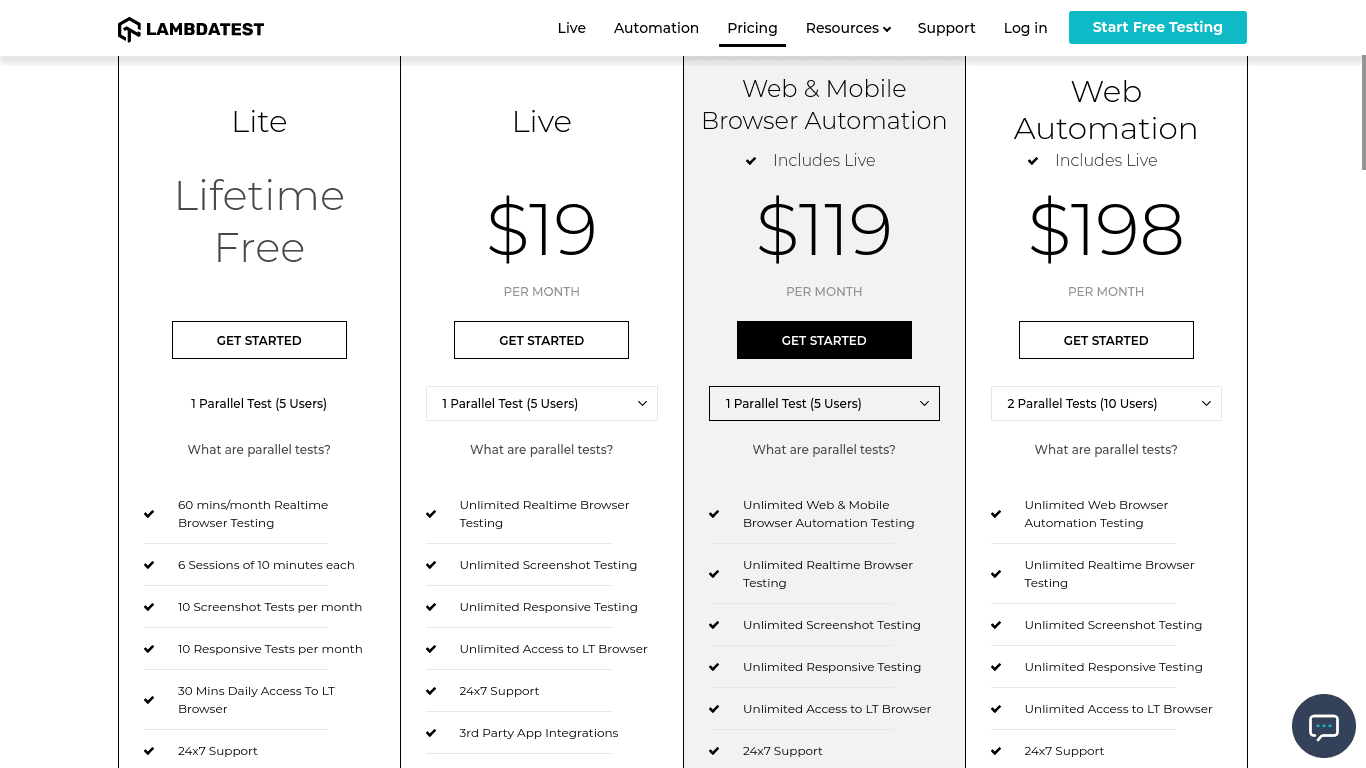
See the pricing page to know about updated rates, as the pricing information is subject to change at any time. To get an accurate price enter the selected number of parallel tests you want to run.
2. Browserling
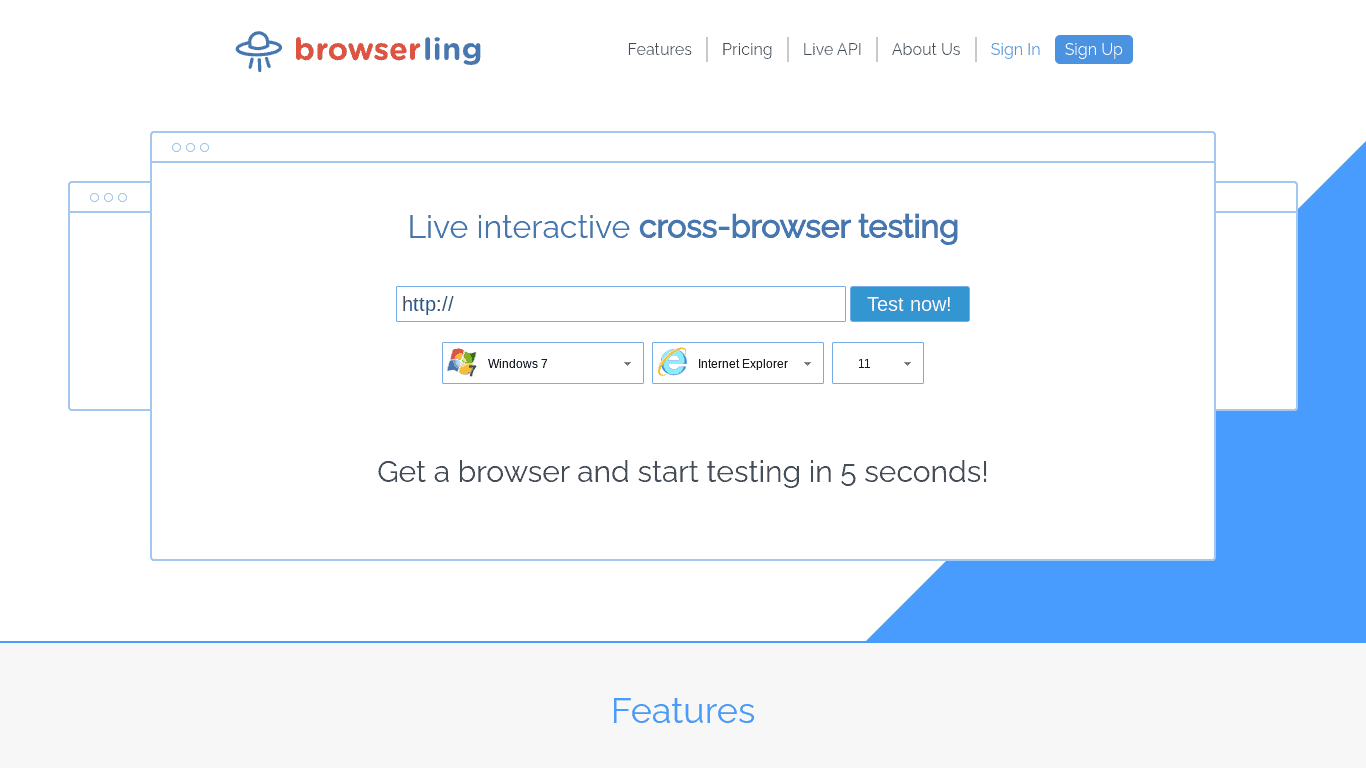
Browserling is among the best BrowserStack alternatives preferred by the developers. This is partly because of its user-friendly functionality and partly because of its easy access. Browser long doesn’t require an account registration before the user can try it. Additionally, it has a free package to adapt for occasional testing. However, as a BrowserStack free alternative, it has some limitations and may not be your go-to choice.
To test a website for its visual previewing and live performance accuracy, you can enter it on Browserling and the tests will run live on integrated machines. No simulators or emulators will be involved in this type of cross-platform testing.
However, due to the limitation of a free plan, you can only test on Windows 7 devices. Other versions of the Windows OS or other mobile devices cannot be tested.
And even on Windows 7, you have these browsers available for testing:
- Internet Explorer 11
- Safari 4, 5.0.5, & 5.
- Chrome 1-90 & Canary
- Firefox 3-88 & Nightly
Each session of paid testing will span 3 minutes only and the available testing resolution will be 1024 x 768.
On a free plan, you can only run a fixed number of tests every day. You cannot get additional tests facility by clearing your cookies or transitioning to a private or incognito mode.
Some tools that are useful during live testing include:
- URL Sharing for browser view
- Leaving Feedback
- Capturing screenshots
- Changing the resolution
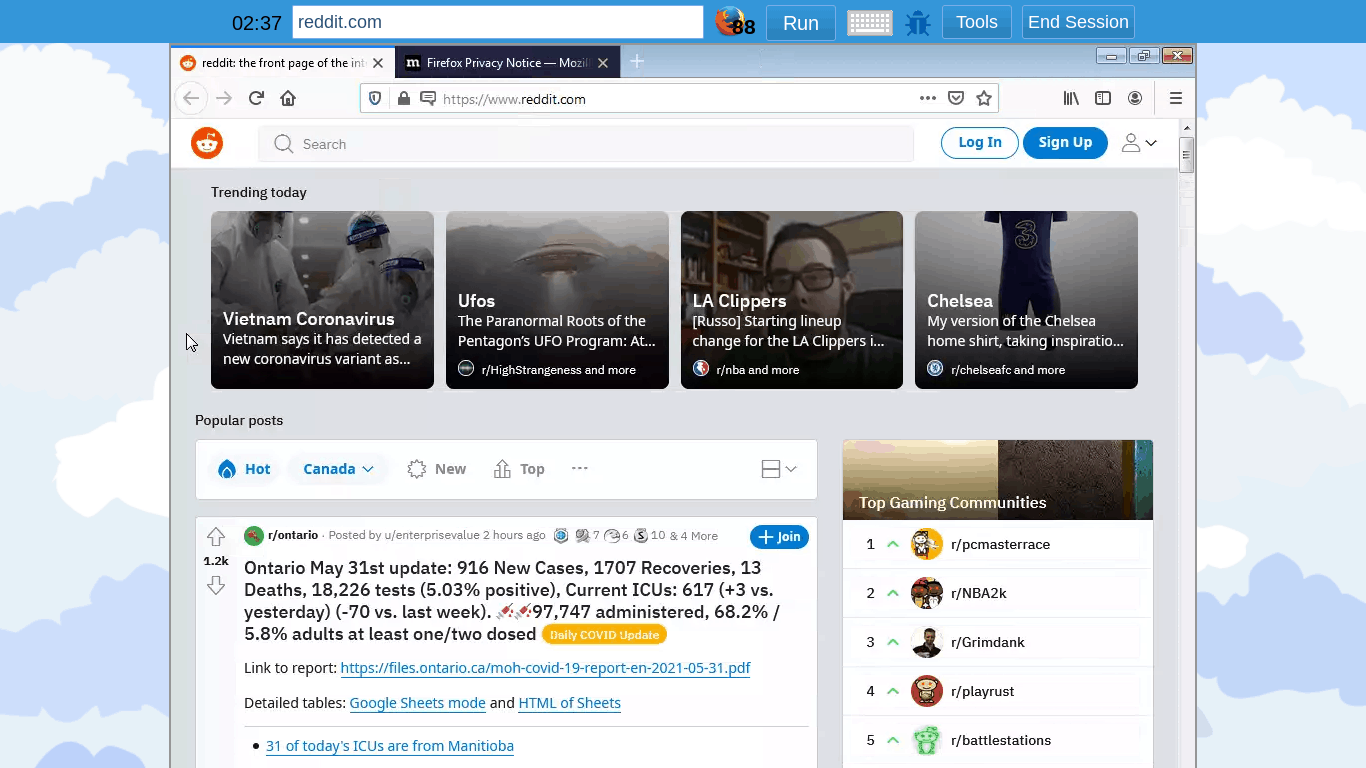
For ensuring data safety, Browserling uses encrypted technology so that data doesn’t get hacked or stolen. All browsers run tests and save the outcomes in a sandbox manner to prevent the chances of malware or a malicious virus.
Moreover, Browserling facilitates browser extension features so that multiple browsers can effectively run tests easily while visiting a website. The extensions are available for the following browsers:
- Firefox
- Chrome
- Safari
- Opera
Along with being a BrowserStack free alternative, Browserling has a couple of premium plans as well.
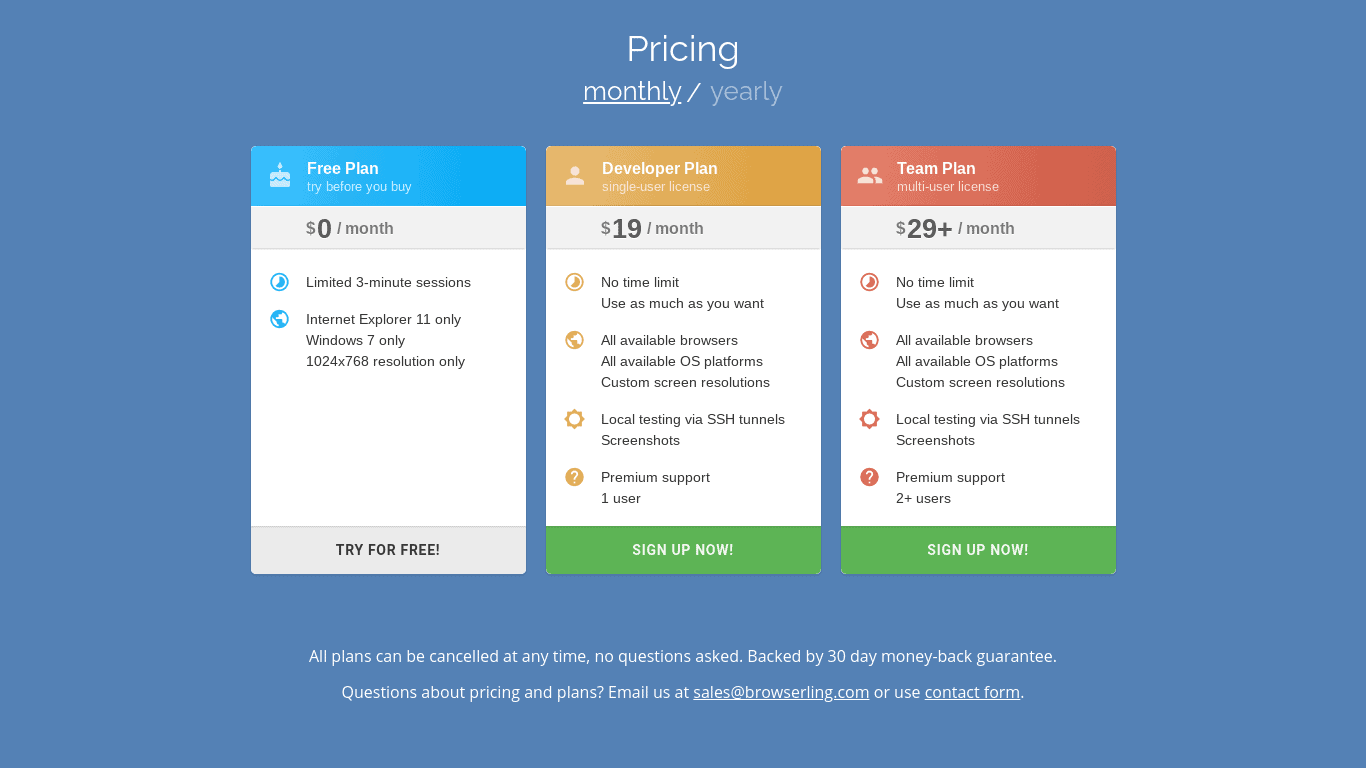
The premium plans have more flexibility and provide access to all browsers, devices, and testing minutes with no limitations. The premium team plan requires a team as a user body while the cheaper plan involves just one user.
You can have a look at the updated pricing details here.
3. TestCafe Studio
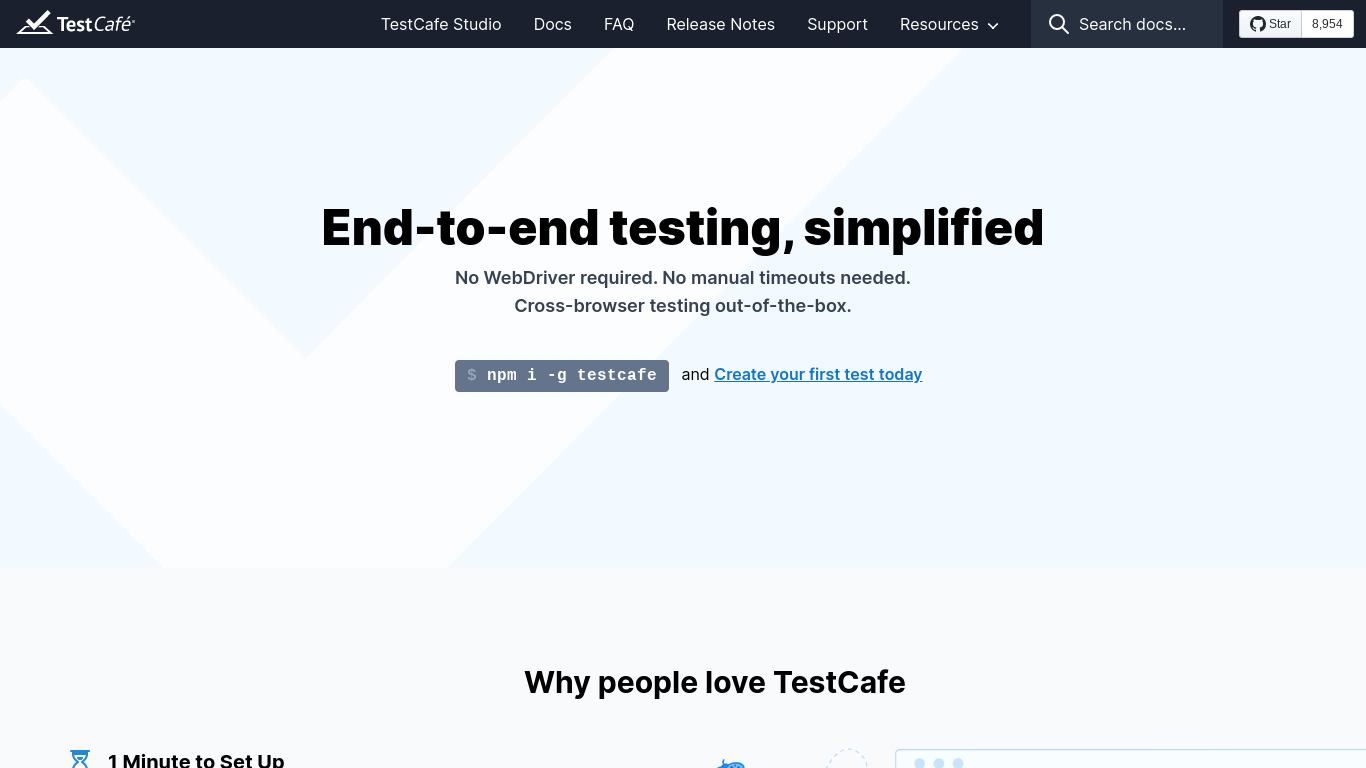
TestCafe is a good BrowserStack alternative as it has both premium and free open source versions. However, the open-source free BrowserStack alternative doesn’t provide access to the visual recording feature and is a little more complicated to use. Visual recorder enables testing without code writing and is a useful feature while running live tests.
Let’s focus on the premium version of TestCafe i.e. TestCafe Studio. Although the free version allows cross-browser testing too but has limitations.
Let’s delve into the workings of TestCafe Studio. How is the testing done?
It’s pretty simple actually. You can run the tests of your website by using Visual Editor.
Enter the URL and load your website via the editor and start page interaction but scrolling or clicking on a button.
By using the visual recorder you can test each interaction that is being recorded without having to go through the actual coding process.
After completing running the test on a particular platform, you can run. The same test on multiple other browsers and platforms to see how the interactions vary according to each browser.
The page interactions can be modified anytime and each interaction chosen for comparison can be edited or deleted upon retesting. The testing can be conducted on multiple instances of the same browser or more than one browser. The browser and desired number of concurrences can be chosen at the time of testing.
As you start comparing your interactions, the test will analyze each feature of the page for functionality, usability, technicality, and data integrity. You will get a full report of each successful or failed action performed during testing. The links for each action and screenshots will be generated to see the preview.
TestCafe incorporates a smart waiting process while testing until all the page elements have been loaded. It doesn’t rely on manual time-outs and testing is pretty stabilized.
Additionally, TestCafe Studio facilitates coders to edit their trial code for live testing. However, generally, there is no coding required as most people prefer using its visual editing option requiring no coding.
Apart from the free version, the premium version prices are high and the plan starts from $249.99 annually. After the initial year though, it gets cheaper with renewal fees requiring only $99.99 per year.
As mentioned, TestCafe has a free version that is open source.
Check out the official TestCafe Studio page for pricing updates and free 30-day trial information.
4. SmartBear Cross-Browser Testing
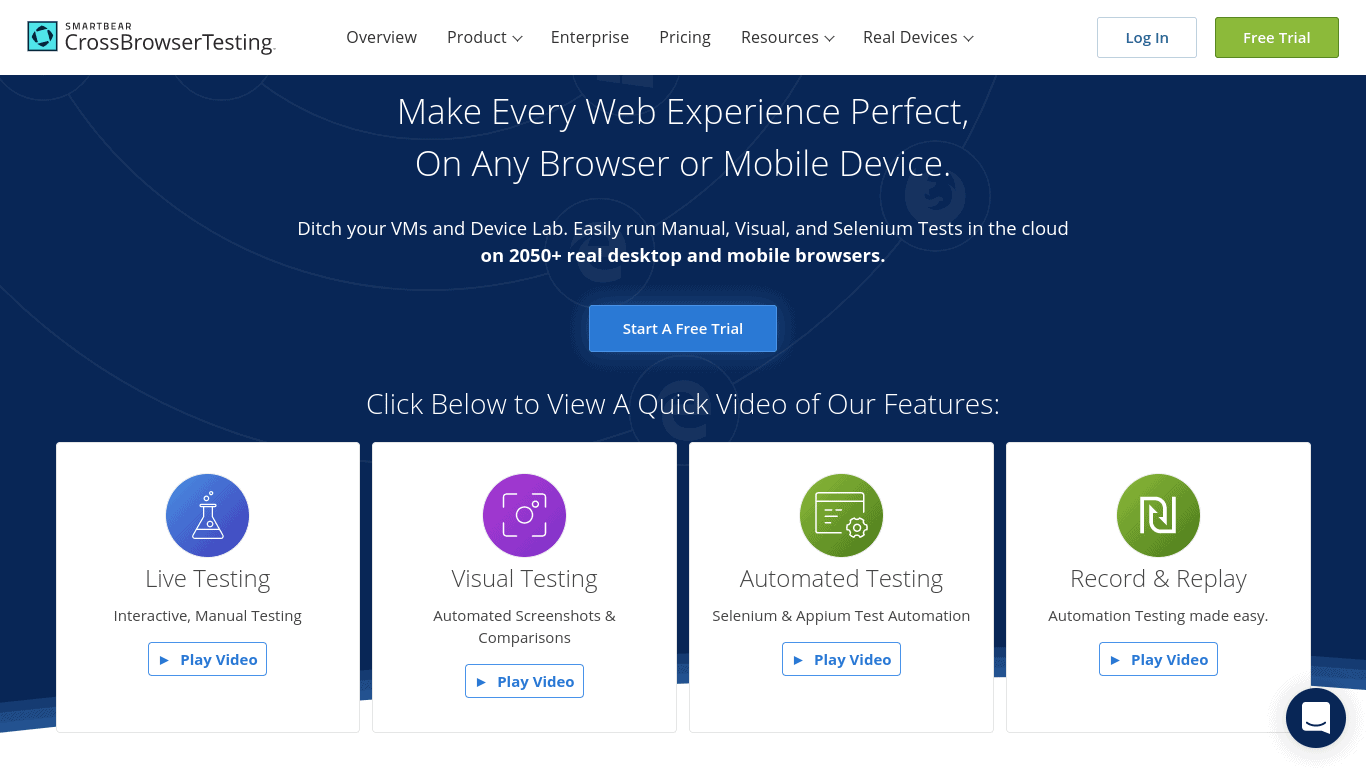
SmartBear offers a very efficient testing tool that facilitates cross-browser testing. Included in the best BrowserStack alternatives list, it provides a selection facility to choose your desired browser-device combination for running your website or application tests. You can also choose the resolution you want to test your website for. The tools also offer mobile testing features on real handheld devices and you can transition from regular desktop to portrait mode on mobiles.
During the test, the video recording feature offers screenshot capturing and test video clips recording to track network traffic and the overall layout of the tested webpage.
The automatic option will capture screenshots from every browser type thrice during the test. You can change the browser configuration or filter out the outcomes by choosing your desired browser type.
By scheduling your screenshot capturing, you can get a record of your website daily, weekly or monthly. The regular track record will keep you updated about lingering errors or new-found bugs on your website.
Similar to other BrowserStack alternatives, the SmartBear testing tool provides a solution to your website’s live testing dilemmas. By offering an automated test recording option, you can run live tests instantly for your website by just entering the URL. Create the test featuring your desired actions by performing page interactions and then you are good to go. The same test can be run on other browsers too. You can select the browser combination according to your choice.
All free BrowserStack alternatives offer website testing on real devices and mobile tests are also included in this. Each day new devices are being added and the list gets updated regularly.
Some of the available mobile devices include:
- Nexus 5
- iPad Mini
- iPhone 11 Pro
- Pixel 4
- iPhone X
And others
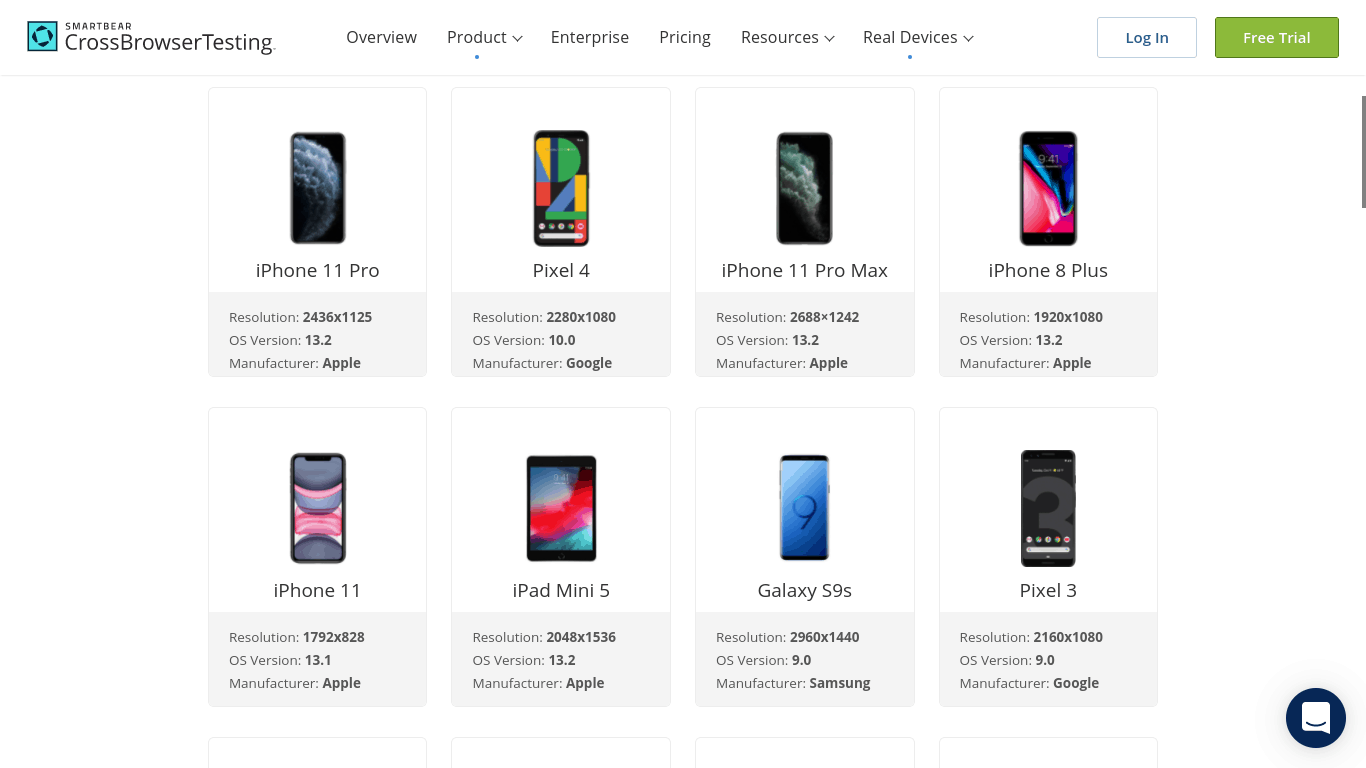
Just like BrowserStack, SmartBear CrossBrowser Testing bills at $29 per year as an initial plan.
Comparatively, SmartBear is a better alternative to BrowserStack as it offers mobile testing along with a desktop version in its starting plan. Whereas, BrowserStack doesn’t have this facility initially even if it costs the same.
The basic plan for SmartBear provides a limited number of live testing manually along with screenshot testing. However, for automated, parallel testing you will require an upgraded plan depending on the number of tests you want to run.
Check out the pricing page for information about complete testing packages here.
5. Datadog
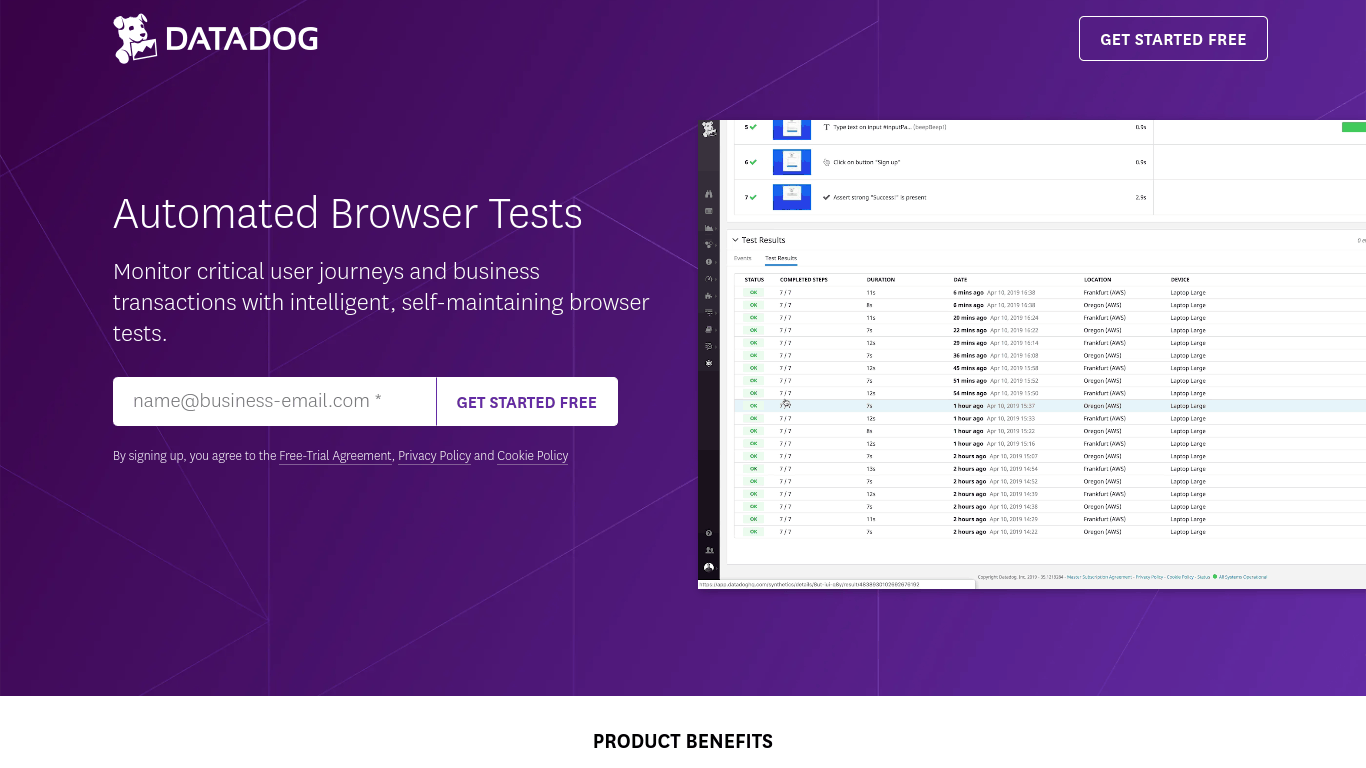
Datadog features as one of the automated BrowserStack alternatives offering self-maintaining browser testing as preferred by the developers these days. It requires no coding and monitors your website performance automatedly using a visual web recorder.
The automated tests are run based on the recorded logs created from your first trial testing.
Self-maintaining testing means you won’t have to update the tests manually and you will be able to view the captured shots from your previous webpage test screen.
As far as pricing is concerned, Datadog has a lower-priced plan than BrowserStack, almost half the price or even lower than that.
The starter plan is just $12 per month. This plan offers 1000 browser tests per month. Whereas, 1000 API tests per month costs just $5.
For updates about pricing, check this link out.
6. Applitools
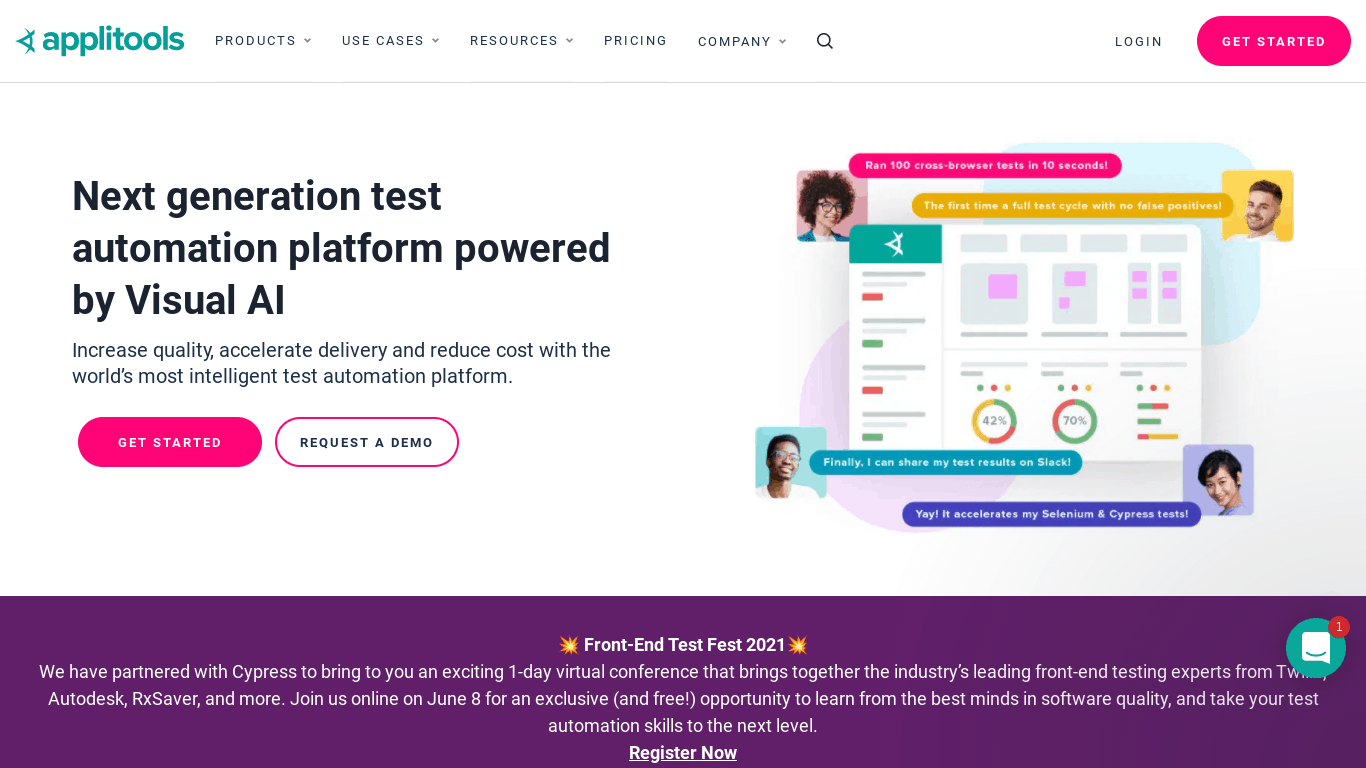
Unlike BrowserStack, Applitools offers a lifetime-free plan. Powered by visual AI technology the company claims to be 50x times more efficient than other conventional BrowserStack alternatives in terms of speed and functionality.
Using it with the traditional framework for testing, you can just focus on improvable areas of your website without having to change or adjust the entire settings. Applitools platform allows you to preserve your priorly set framework aspects and replace only certain things by using AI eyes. This way your testing framework can have an improved speed and become more accurate by getting debugged to 45%.
Applitools lets the developers become more confident in their web application testing by running independent tests faster with little or no more coding requirements.
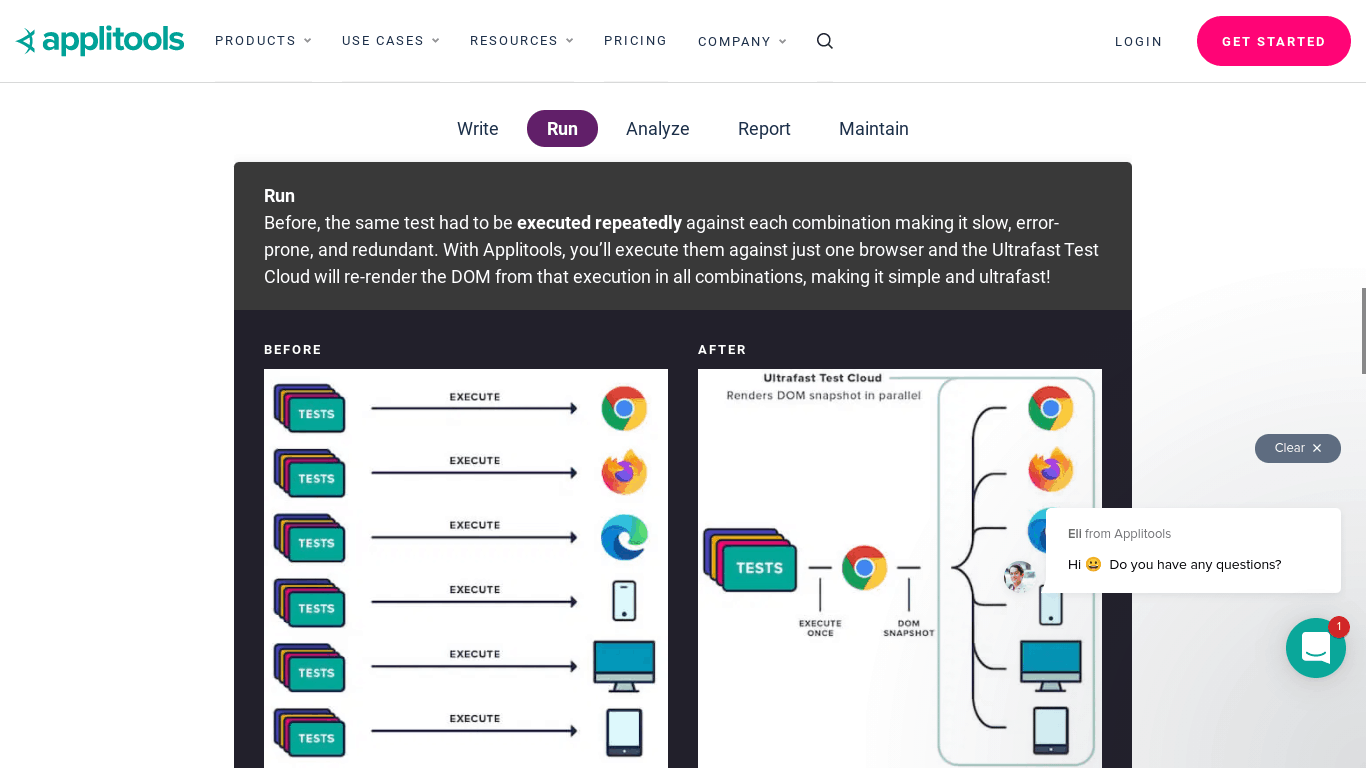
The mobile version lets you test your webpage on your local device faster. The UltraFast Grid will first run the initial test and then lets you run multiple parallel ones on your selected browser-device combination with fast, accurate results.
The UltraFast Grid is compatible with most browsers. Chrome is used as a default browser on Android devices just like Safari on iOS devices. These are supported by the Applitools UltraFast Grid.
The mechanism behind the faster performance of UltraFast tools as compared to the other tools is that it doesn’t capture regular screenshots. Instead of larger shots, it takes smaller snapshots that upload more quickly and improves the page performance. It includes HTML and other page rendering elements to ensure the tests run smoothly.
Here is the pricing page mentioning the required information about plans.
7. Sauce Labs
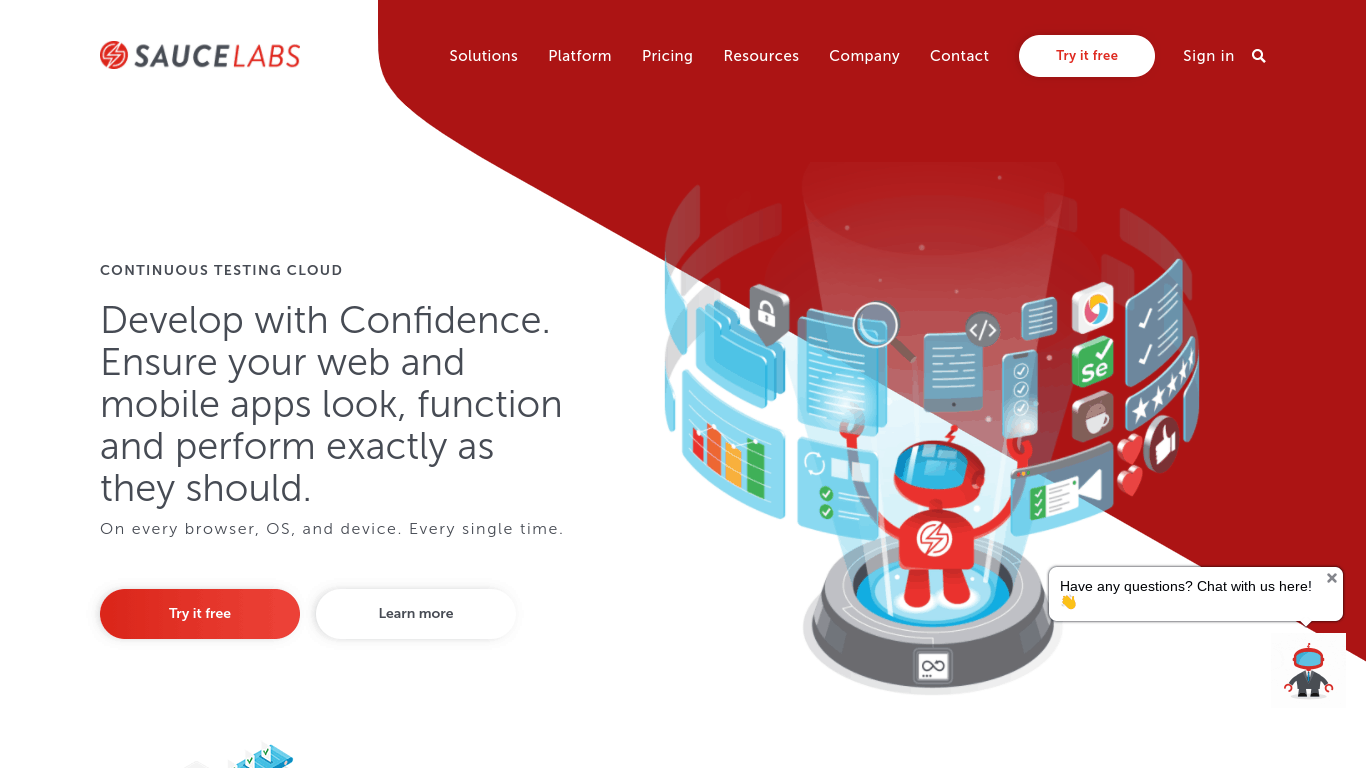
Unlike most of the other BrowserStack alternatives, Sauce Labs offers an extensive range of browser types and device platforms to choose from for testing. It is compatible with not only real mobile device operating systems such as Android or iOS or desktop, but also offers emulator/simulator support.
As the list of all the supported devices is too lengthy to jot down here, let us mention this link for you to visit for further details.
For open-source projects, Sauce Labs offers a free service to operate and test your project in a budget-friendly way. Instead of opting for BrowserStack developers are beginning to seek free BrowserStack alternatives to cut possible costs.
There are unlimited testing instances offered to the users and the tool is famously known as Open Sauce. As unlimited testing time is quite rare for unpaid testing services, Sauce Labs has become a preferred option for many occasional developers.
The facilities include 5 parallel, concurrent testing sessions along with multiple browsers, emulators, or real device configurations. Developers and business employees can share their projects with colleagues and team members by taking videos or screenshots from the testing sessions and sending them via Slack.
Open Sauce is meant for cloud projects and users have to apply for it and see if a certain project qualifies.
Regular versions of the platform are paid and facilitate automated, seamless testing improving your website or app step by step.
The plans offered by the company include a cheaper range as well with reasonable prices and unlimited testing minutes. For both mobile and web testing, the monthly plan starts at $39 and is billed on an annual basis.
The pricing details can be visited here for updated information.
Sauce Labs’ pricing plans are reasonable. The cheap plan includes unlimited testing minutes and both desktop and mobile tests for just $39/month, billed annually. As compared to the BrowserStack pricing plan that also bills the same amount but offers a single-user service, SauceLabs offer a multiple-user testing experience for larger development teams.
Keep checking the pricing page for updates. Regardless of which plan you prefer, pricing may vary according to the number of parallel tests you choose to run.
8. Ranorex Studio
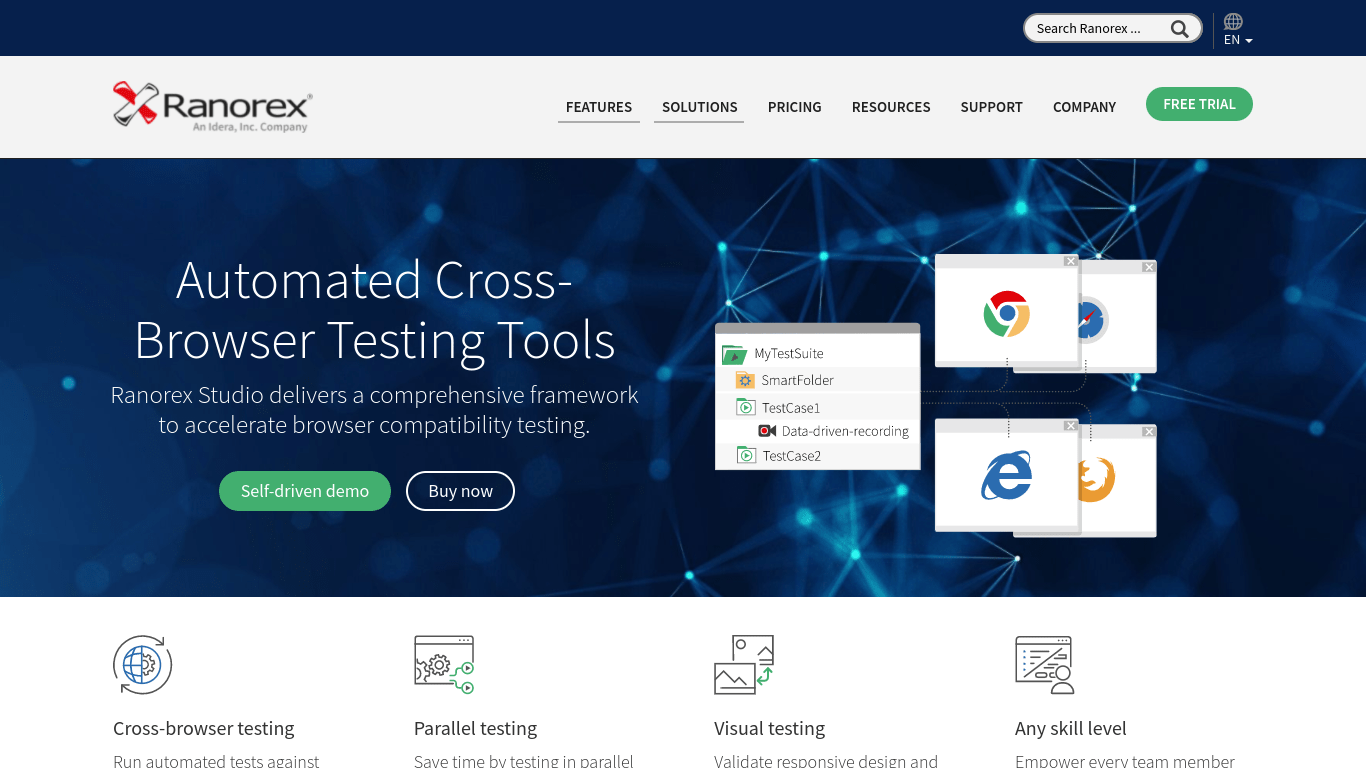
Ranorex Studio is also a coding-free testing option for developers not interested in creating test code. This tool allows you to run multiple, automated tests on cross-browser platforms.
Ranorex Studio is an excellent BrowserStack alternative that allows you to run multiple tests. All emulators, simulators, and mobile and desktop devices with conventional operating systems are included in the list of supported systems.
Ranorex Studio allows developers to generate reports of conducted tests and share them as PDFs or HTML files among colleagues.
Pricing involves buying a Ranorex Studio license costing $3,590 with additional features available as add-ons. The license may seem expensive at a cursory glance, however, it is a one-time cost for continued testing support.
As compared to BrowserStack’s premium plans costing a monthly or annual fee, a one-time fee seems a lot cheaper indeed particularly if you require frequent testing sessions.
Moreover, there is a trial version to try out Initially before actually purchasing a license acquisition. You can tentatively use the trial version and explore the feature available before applying for a license upon satisfaction.
Whatever choice you go for, keep checking the updated pricing details here to get further information.
9. Digital.ai
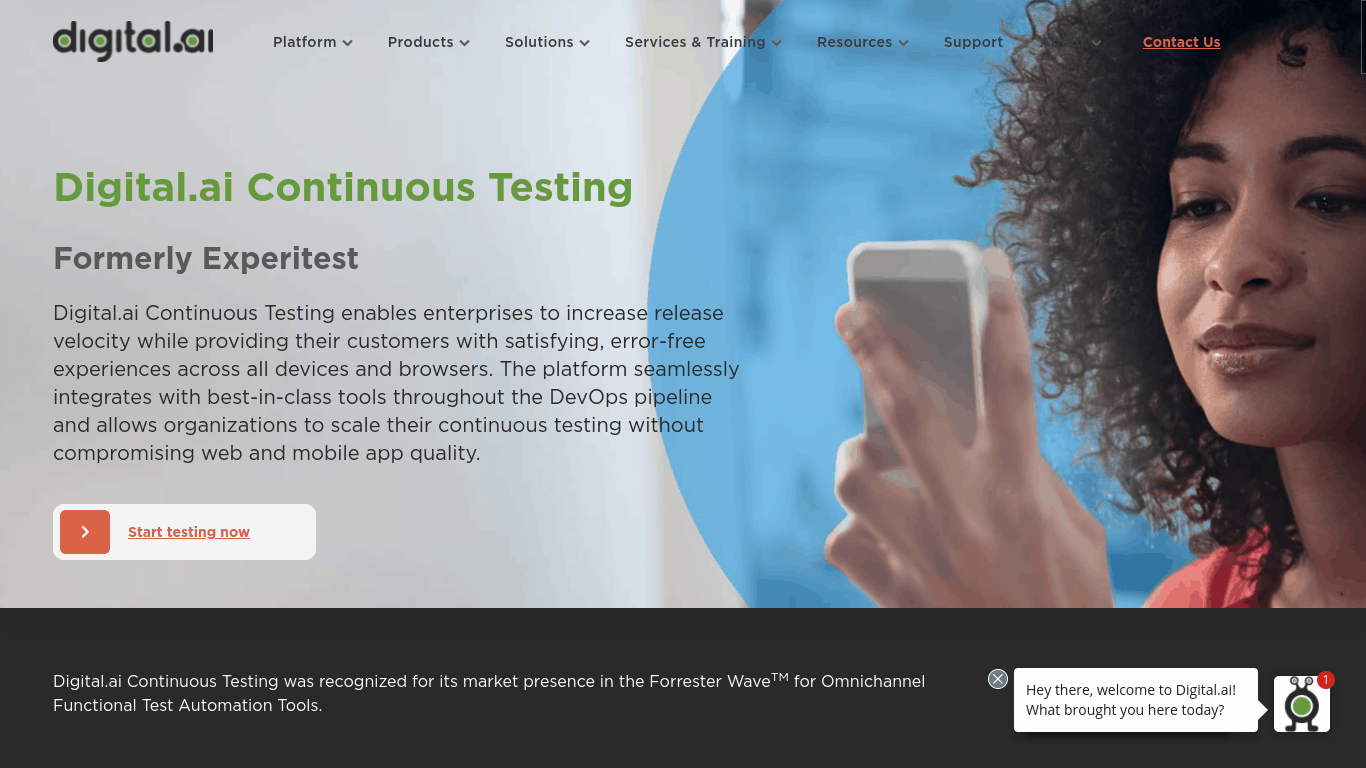
Formerly known as Experitest, Digital.ai, offers both automated and live, manual testing on major browsers and devices. The available devices include almost 1000 of both Android and iOS versions, their simulators, and emulators collectively.
Adopting an inclusive approach, Digital.ai has incorporated accessibility features such as voiceovers. It will enable visually impaired people to track the test results by listening to the voiceovers for each test action being performed. The Digital.ai SeeTest feature can test these accessibility features on mobile devices for people with visual disabilities.
AI accessibility helps include people with disabilities by understanding their challenges and offering them adaptable solutions. For instance, speech recognition, video subtitling, image alt text, etc. Using a voiceover feature, a voice may tell about battery consumption upon touching a particular button. Similarly, websites should be navigable using a keyboard as some people may not be able to use a mouse.
The latency issues in a website test can be resolved with the help of global data centers. The speed delays and data traveling issues are valid network connectivity errors that may cause a bad impact on your website UX. While running tests these issues should be tracked specifically for improved website performance.
Digital.ai uses a unique pricing system for product purchases. Allowing for a flexible payment solution and budget-friendly facility as compared to BrowserStack, Digital.ai lets you buy “flex points” to compensate for a product of your choice. Click here to find out more about the flex points strategy.
10. Functionize
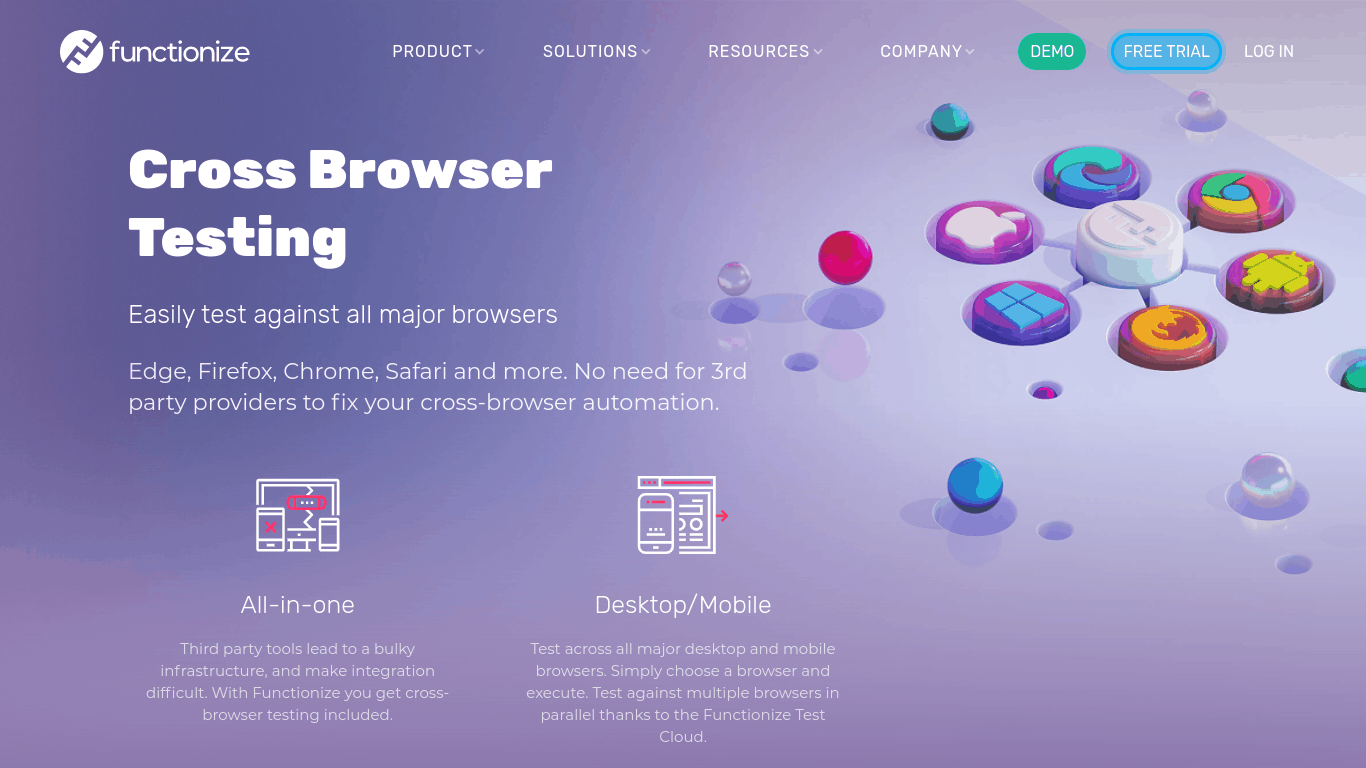
Similar to other BrowserStack alternatives, Functionize also offers a cross-browser testing service for major platforms. By targeting all the possible errors on the beta version of your website, Functionize saves your time and effort on having to debug your website later. Focusing on website compatibility improvement, it helps you resolve major issues priorly before you finally launch your website. Developers prefer this testing method to ensure the website runs smoothly on all browsers and device platforms out there.
Functionize offers a complete plan featuring cross-browser testing as a part of it and is a better option than BrowserStack in this regard.
All the plans and package details are listed on this page. You can get the features table and request a quote as exact prices are not mentioned.
11. Kobiton

Unlike the BrowserStack’s open-source approach, Kobiton has tools offering both paid and free BrowserStack alternatives yet developers prefer its private cloud plan. Being able to run tests on locally hosted devices Kobiton proves to be one of the best BrowserStack alternatives. However, it currently doesn’t offer cross-browser testing as it prefers data security, performance, and management above other features.
The testing tool is best suited for designers seeking complete mobile testing options with automated support for visual, functional, and accessible performance analysis of a website on one platform. Involving real devices the testing is done in a scriptless, fast manner with accelerated delivery of page interactions.
Kobiton facilitates all the options related to cloud-based or on-premises testing. Offering free deployment of your local handheld or desktop device by connecting them to make a network of private, cloud-based hybrid systems, the testing can be done in a secure environment.
Offering device management, app health checking, real device testing, Appium, and script generation, the Kobiton testing solution is a complete package. By allowing access to cloud-connected real devices users can get full gesture support by tapping, swiping, or scrolling.
Real-time analytical stats are generated based on system metrics including battery backup, memory performance, uploading time for videos, screenshot resolution, and detailed logging. Both mobile and web platforms can be tested to ensure the app abandonment rate is as little as possible.
Being the industry’s first scriptless, automated testing tool for mobile devices, developers can experience a unique testing facility with seamless test Appium script creation.
Pricing information can be acquired by visiting this page.
12. HeadSpin
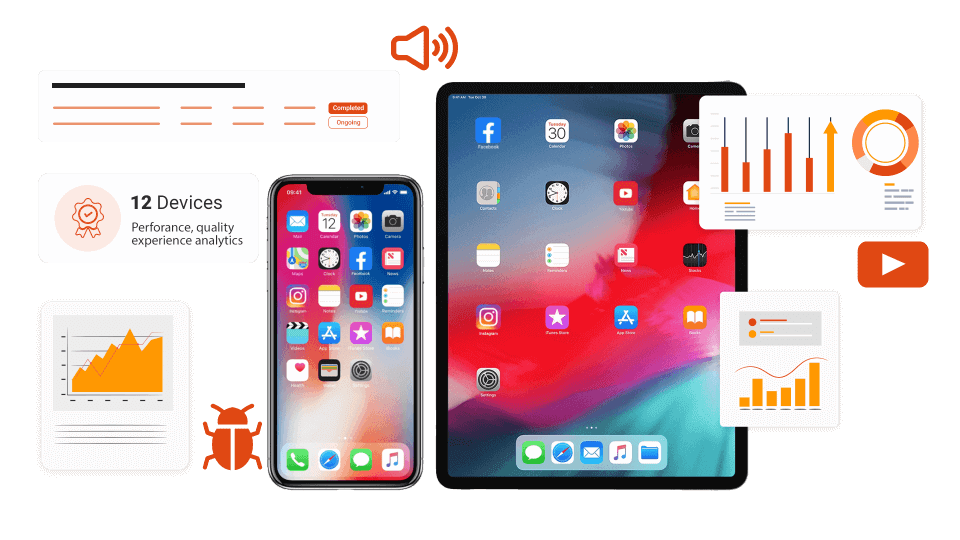
HeadSpin provides extensive testing services for mobile apps, desktop software, cross-browser websites, etc. One of a kind in its functionality, HeadSpin has its league among the best BrowserStack alternatives. Due to its easy-to-use operative approach, it provides a powerful solution to the developers for accelerated analytics and complex monitoring of real-time app or system breaks. Any error concerning the code, device, or network layer is detected faster than ever to ensure smooth performance.
The HeadSpin platform facilitates on-premises and cloud-based infrastructure with a machine learning approach focusing on quality assurance and proactive testing to monitor apps in real-time.
Among the more secure BrowserStack alternatives, HeadSpin also offers location testing with different network zones and deployment of mobile devices in more than a hundred locations globally.
Visit the site here for pricing details and other information.
To wrap up the discussion on a consolidated note, let’s answer the nagging question: What is the best BrowserStack alternative?
Verdict: 2 Best BrowserStack Alternatives
LambdaTest is considered as the best among the free BrowserStack alternatives. Having a free starter plan along with a considerably reasonable premium one, LambdaTest scores well on the testing tools card.
On the contrary, if you are an occasional developer looking for a one-time testing solution without going through the pains of setting up an account and getting yourself deregistered with premium testing tools and platforms, Browserling could be your go-to choice. However, as limitations are there with free BrowserStack alternatives, understandably you can only get Windows 7 browsers support using Browserling’s free plan.
CLICK HERE and explore our blog section for more informative articles.
Was this article helpful?
Support us to keep up the good work and to provide you even better content. Your donations will be used to help students get access to quality content for free and pay our contributors’ salaries, who work hard to create this website content! Thank you for all your support!
Is there any other more cheaper solution for testing for young web developers or students? As I cannot pay monthly that much. Any suggestions? Thank you!
Reply